Loading
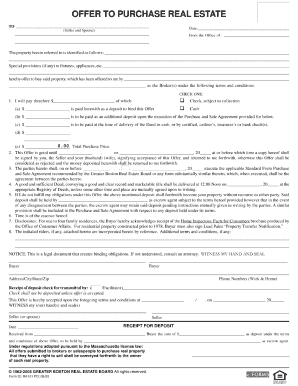
Get Gbreb Ra101 2005-2026
How it works
-
Open form follow the instructions
-
Easily sign the form with your finger
-
Send filled & signed form or save
How to fill out the GBREB RA101 online
Filling out the GBREB RA101 form online can be a straightforward process with the right guidance. This guide provides step-by-step instructions to help users navigate the form effectively, ensuring all necessary information is accurately provided.
Follow the steps to complete the GBREB RA101 form online efficiently.
- Click ‘Get Form’ button to access the GBREB RA101 form and open it in your preferred editor.
- Begin by filling in the basic information section, including the names and contact details of all involved parties. Ensure that all names are spelled correctly and that contact information is complete.
- Proceed to the property details section. Here, you will need to provide specifics about the property in question, such as the address, type of property, and other relevant identifiers.
- In the terms and conditions section, clearly outline any agreements or conditions associated with the property transaction. Use neutral language to ensure clarity and avoid misunderstandings.
- Review all entries for accuracy. Look for any required fields that may need to be completed and ensure there are no errors.
- Once all sections are filled, save your changes. You may then choose to download a copy, print the form for physical records, or share it as necessary.
Begin completing your GBREB RA101 form online today!
Submitting the best offer on a house involves careful assessment and strategy. Start by researching recent sales in the neighborhood to gauge fair market value. Utilize the GBREB RA101 guidelines to structure your offer appropriately, ensuring you account for contingencies and inclusions. Additionally, having pre-approval for a mortgage can strengthen your position when making an offer.
Industry-leading security and compliance
US Legal Forms protects your data by complying with industry-specific security standards.
-
In businnes since 199725+ years providing professional legal documents.
-
Accredited businessGuarantees that a business meets BBB accreditation standards in the US and Canada.
-
Secured by BraintreeValidated Level 1 PCI DSS compliant payment gateway that accepts most major credit and debit card brands from across the globe.


