Loading
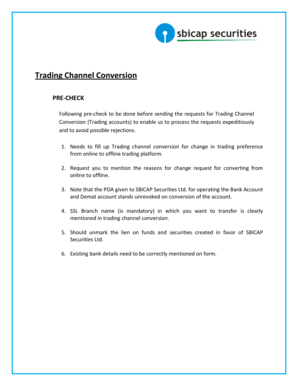
Get Trading Channel Conversion Form - Sbi Smart
How it works
-
Open form follow the instructions
-
Easily sign the form with your finger
-
Send filled & signed form or save
How to fill out the Trading Channel Conversion Form - SBI Smart online
The Trading Channel Conversion Form - SBI Smart is essential for users looking to change their trading preferences between online and offline platforms. This guide provides clear instructions and insights to help you complete this form accurately and efficiently.
Follow the steps to successfully fill out the Trading Channel Conversion Form.
- Press the ‘Get Form’ button to access the Trading Channel Conversion Form and open it in your editor.
- Enter your personal information in the provided fields, including your name, address, and contact number. Ensure that this information is accurate and up-to-date.
- Specify the date on which you are filling out the form, using the format 'day month year'.
- Clearly indicate your Trading Account number in the designated section to ensure proper identification of your request.
- Select your request type by ticking the appropriate box for either converting from online to offline or offline to online trading.
- Provide the name of the branch of SBICAP Securities Ltd. where you want to transfer, making sure to fill in the branch name clearly.
- List the reasons for your request to change the trading channel in the space provided, being as specific as possible.
- Review the note regarding the POA (Power of Attorney) and confirm that it is unrevoked for both the Bank and Demat accounts.
- Unmark any liens on funds and securities created in favor of SBICAP Securities Ltd. in this process.
- Double-check your existing bank details and ensure that they are correctly mentioned on the form.
- Sign and date the form in the appropriate section, ensuring that your signature matches the one on your identification documents.
- Once completed, you may save your changes, download, print, or share the form as needed to submit your request.
Begin filling out your Trading Channel Conversion Form online today!
Lien: This is a balance that shows the amount blocked by you in your bank account for trading purposes. ... Collateral balance: Collateral balance is a service that is provided against your demat holdings. This is a notional valuation of your demat holdings and you can utilize these funds to place trade orders.
Industry-leading security and compliance
US Legal Forms protects your data by complying with industry-specific security standards.
-
In businnes since 199725+ years providing professional legal documents.
-
Accredited businessGuarantees that a business meets BBB accreditation standards in the US and Canada.
-
Secured by BraintreeValidated Level 1 PCI DSS compliant payment gateway that accepts most major credit and debit card brands from across the globe.


