Loading
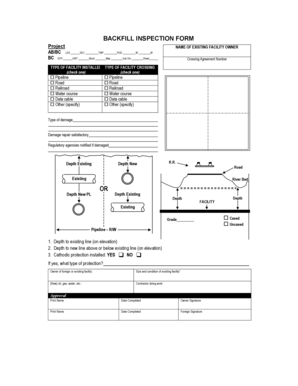
Get Backfill Inspection Report
How it works
-
Open form follow the instructions
-
Easily sign the form with your finger
-
Send filled & signed form or save
How to fill out the Backfill Inspection Report online
The Backfill Inspection Report is an essential document used to verify the integrity of facilities after backfilling operations. This guide will provide comprehensive instructions on how to complete the report online, ensuring that all necessary information is accurately recorded.
Follow the steps to complete the Backfill Inspection Report online
- Click ‘Get Form’ button to obtain the Backfill Inspection Report and open it in your web editor.
- Begin by entering the project details in the provided fields. Fill in the Project Name, AB/BC LDS, and BC QTR.
- In the section for the name of the existing facility owner, provide the owner’s name, followed by their respective SEC, UNIT, TWP, Block, RGE, Map, W, Sub Div, and M sheet.
- Specify the crossing agreement number in the designated field.
- Indicate the type of facility installed by checking the appropriate box. Options include Pipeline, Road, Railroad, Water course, Data cable, or Other (please specify).
- Next, indicate the type of facility crossing by checking one of the provided options, similar to the previous step.
- In the damage assessment section, describe the type of damage, if any, and specify whether the damage repair was satisfactory. Confirm if regulatory agencies have been notified regarding the damage.
- Provide depth measurements for both existing and new facilities. Enter the depth for each relevant field, ensuring accuracy.
- Indicate whether the facility is cased or uncased, and provide the grade information.
- For pipelines, include depth details related to the existing line and the new line (above or below) on elevation.
- If applicable, confirm whether cathodic protection has been installed by checking YES or NO. If yes, specify the type of protection used.
- Enter the owner of the foreign or existing facility, alongside the size and condition of the existing facility.
- Provide information on new installations such as oil, gas, water, etc.
- Identify the contractor responsible for the work.
- Make sure to complete the approval section by printing names, dates completed, and obtaining signatures from the owner and foreign representatives.
- Finally, review all filled sections, make necessary edits, and proceed to save changes, download, print, or share the completed form.
Start filling out the Backfill Inspection Report online to ensure accurate documentation.
Related links form
A good site inspection report should contain a detailed description of any identified issues and the appropriate corrective actions to be taken. Inspection reports should also contain signatures of authorized and appropriate persons.
Industry-leading security and compliance
US Legal Forms protects your data by complying with industry-specific security standards.
-
In businnes since 199725+ years providing professional legal documents.
-
Accredited businessGuarantees that a business meets BBB accreditation standards in the US and Canada.
-
Secured by BraintreeValidated Level 1 PCI DSS compliant payment gateway that accepts most major credit and debit card brands from across the globe.


