Loading
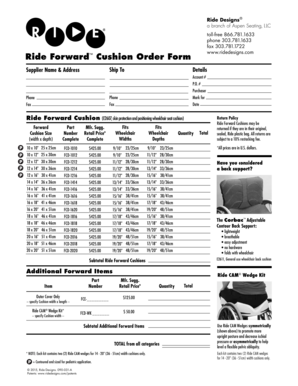
Get Ride Forward Cushion Order Form - Ride Designs
How it works
-
Open form follow the instructions
-
Easily sign the form with your finger
-
Send filled & signed form or save
How to use or fill out the Ride Forward Cushion Order Form - Ride Designs online
This guide provides a comprehensive overview of the Ride Forward Cushion Order Form from Ride Designs. It will walk you through each section and field of the form to help ensure a smooth and accurate submission process.
Follow the steps to fill out the order form accurately and efficiently.
- Press the ‘Get Form’ button to acquire the order form and open it in your online editor.
- In the 'Ship To' section, fill in the recipient's name and address, including any specific account number or purchase order number if applicable.
- Provide the purchaser's name and phone number in the designated fields.
- Indicate the date in the specified area to ensure the order is processed promptly.
- Select the desired Ride Forward Cushion size by filling out the dimensions (width x depth) and referring to the part number to ensure compatibility with wheelchair width.
- Review the suggested retail price for the chosen cushion and confirm the subtotal appears correctly.
- If additional items are needed, such as an outer cover or ride CAM wedge kit, list those in the 'Additional Forward Items' section with the respective part numbers and quantities.
- Confirm the subtotal for any additional items and ensure the total amount reflects all selected items correctly.
- Review the return policy for your understanding and confirmation of conditions for returns.
- Once all fields are completed and verified, you can save changes, download, print, or share the order form as needed.
Complete your Ride Forward Cushion Order Form online for a seamless ordering experience.
The Chart Elements, Chart Styles, and Chart Filter buttons appear next to the chart. Click the Chart Elements button and check or uncheck the elements you want to add or remove, such as Chart Title. Different chart types have different elements, styles, and filters. To add data labels, you check Data Labels.
Industry-leading security and compliance
US Legal Forms protects your data by complying with industry-specific security standards.
-
In businnes since 199725+ years providing professional legal documents.
-
Accredited businessGuarantees that a business meets BBB accreditation standards in the US and Canada.
-
Secured by BraintreeValidated Level 1 PCI DSS compliant payment gateway that accepts most major credit and debit card brands from across the globe.


