Loading
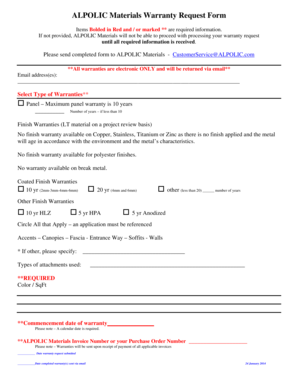
Get Alpolic Materials Warranty Request Form
How it works
-
Open form follow the instructions
-
Easily sign the form with your finger
-
Send filled & signed form or save
How to fill out the ALPOLIC Materials Warranty Request Form online
Completing the ALPOLIC Materials Warranty Request Form online is essential for ensuring your warranty request is processed smoothly. This guide provides clear, step-by-step instructions to help you fill out each section of the form accurately.
Follow the steps to efficiently complete your warranty request.
- Click ‘Get Form’ button to access the ALPOLIC Materials Warranty Request Form and open it for editing.
- Begin by entering your email address in the designated field. Ensure that you provide a valid email address, as all warranties will be sent electronically to this address.
- Select the type of warranty you are requesting. Check the box for either the panel warranty or any applicable finish warranties. Provide details on the number of years for the warranty, if it is less than the maximum available.
- List specific details about the application's context by circling all relevant options provided: Accents, Canopies, Fascia, Entrance Way, Soffits, and Walls. If there are other applications not listed, write them in the specified area.
- Fill in the required section for attachments and provide information regarding the color and square footage needed for the warranty.
- Complete the commencement date of the warranty by noting a calendar date that marks the start of the warranty period.
- Provide the ALPOLIC Materials invoice number or the purchase order number. This is mandatory for processing your warranty request.
- Indicate to whom the warranties should be addressed, providing the company or job name in the corresponding field.
- Document the complete physical location of the job installation, including the project name and the full address with city, state, and postal code.
- Specify if the panel has exposed edges and/or perforations by checking the appropriate box.
- Indicate whether LEED certification applies to the project by selecting the relevant option.
- Finally, provide the project architect/owner's name, their phone number, and another email address, if applicable.
- Once you have completed the form, make sure to save changes. You can then download, print, or share the completed form as needed.
Start filling out your ALPOLIC Materials Warranty Request Form online today to ensure timely processing of your warranty request.
Related links form
Extracting Data from Chart or Graph Step 1 : Consider an Excel sheet where you have a chart similar to the below image. Step 2 : Then click on Insert, select Module, and copy the below code into the text box. Step 3 : Then save the sheet as a macro−enabled template and click F5 to run the module.
Industry-leading security and compliance
US Legal Forms protects your data by complying with industry-specific security standards.
-
In businnes since 199725+ years providing professional legal documents.
-
Accredited businessGuarantees that a business meets BBB accreditation standards in the US and Canada.
-
Secured by BraintreeValidated Level 1 PCI DSS compliant payment gateway that accepts most major credit and debit card brands from across the globe.


