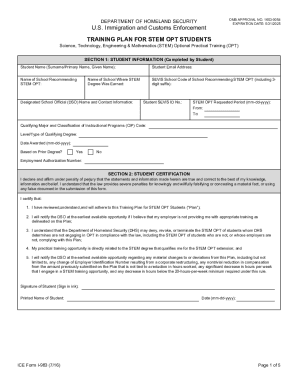
Get Dhs I-983 2016
How it works
-
Open form follow the instructions
-
Easily sign the form with your finger
-
Send filled & signed form or save
How to fill out the DHS I-983 online
The DHS I-983 form, also known as the Training Plan for STEM OPT Students, is a vital document for students seeking to extend their Optional Practical Training in STEM fields. This guide provides clear, step-by-step instructions to assist users in accurately completing the form online.
Follow the steps to successfully fill out the DHS I-983 form.
- Click the 'Get Form' button to obtain the form and access it in your preferred online editor.
- In Section 1, provide your personal information, such as your name, email address, and the name and SEVIS school code of the institution recommending your STEM OPT.
- Indicate the period for which you are requesting the STEM OPT extension and fill out your SEVIS ID number and qualifying major information.
- Complete the Student Certification section by affirming the truthfulness of the information and understanding your responsibilities regarding the training plan.
- Move on to Section 3, where your employer must fill in their information, including their name, address, website, and Employer Identification Number (EIN).
- In the Employer Certification section, ensure your employer certifies their approval of the training plan and understands their obligations.
- For Section 5, both you and your employer will need to detail the training plan, including the student’s role, goals, objectives, oversight, measures, and assessments.
- Proceed to Section 6, where the employer official will provide their certification regarding the accuracy of the information and their commitment to the requirements.
- If needed, complete any additional remarks and review the entire form for accuracy before submission.
- Finally, save your changes, download the completed form, print it out, or share it as necessary.
Complete your DHS I-983 form online today to ensure a smooth STEM OPT extension process.
The I-983 form must be filled out by the international student who is applying for STEM OPT, along with their employer's input. The student should outline their training objectives and how these relate to their educational background. It’s essential for both the student and the employer to be involved in this process to ensure the form accurately reflects the training activities.
Industry-leading security and compliance
-
In businnes since 199725+ years providing professional legal documents.
-
Accredited businessGuarantees that a business meets BBB accreditation standards in the US and Canada.
-
Secured by BraintreeValidated Level 1 PCI DSS compliant payment gateway that accepts most major credit and debit card brands from across the globe.


