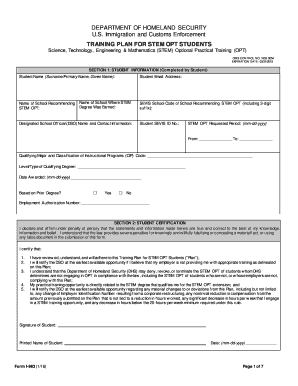
Get Dhs I-983 2016-2025
How it works
-
Open form follow the instructions
-
Easily sign the form with your finger
-
Send filled & signed form or save
Tips on how to fill out, edit and sign DHS I-983 online
How to fill out and sign DHS I-983 online?
Get your online template and fill it in using progressive features. Enjoy smart fillable fields and interactivity. Follow the simple instructions below:
Locating a certified expert, scheduling a meeting, and attending the office for a confidential discussion renders completing a DHS I-983 from start to finish exhausting.
US Legal Forms allows you to quickly create legally binding documents based on pre-made online templates.
Quickly create a DHS I-983 without the need to consult experts. Over 3 million individuals are already benefiting from our extensive collection of legal forms. Join us today and gain access to the premier selection of online samples. Try it out for yourself!
- Locate the DHS I-983 you require.
- Access it through the cloud-based editor and begin modifying.
- Complete the empty fields; names of the involved parties, addresses, and contact numbers, etc.
- Personalize the blanks with distinct fillable sections.
- Insert the specific date and place your digital signature.
- Select Done after verifying all the information.
- Store the completed documents to your device or print them as a physical copy.
How to Alter Get DHS I-983 2016: Personalize forms on the web
Locate the appropriate Get DHS I-983 2016 template and alter it immediately.
Streamline your documentation with a clever document editing tool for online forms.
Your routine tasks with paperwork and forms can be more productive when you have all essentials in one location. For example, you can find, obtain, and adjust Get DHS I-983 2016 in just one browser window.
If you require a specific Get DHS I-983 2016, you can effortlessly locate it with the aid of the intelligent search feature and access it right away. There is no need to download it or seek a third-party editor to alter it and add your details. All the tools for efficient work come in just one comprehensive solution.
Make additional custom modifications using the available tools.
- This editing tool enables you to customize, complete, and endorse your Get DHS I-983 2016 form in real-time.
- Once you find a suitable template, click on it to enter the editing interface.
- Upon opening the form in the editor, you will have all the necessary tools right at your disposal.
- You can effortlessly fill in the designated fields and eliminate them if necessary with the help of a straightforward yet versatile toolbar.
- Apply all changes instantly and sign the document without leaving the tab by simply clicking on the signature field.
As stated before, the DHS I-983 is not submitted to USCIS but managed through your school. The designated school official is responsible for keeping it in your records. It is vital to have it accurate and up-to-date since it impacts your work authorization. Always communicate with your school regarding any changes or updates needed.
Industry-leading security and compliance
-
In businnes since 199725+ years providing professional legal documents.
-
Accredited businessGuarantees that a business meets BBB accreditation standards in the US and Canada.
-
Secured by BraintreeValidated Level 1 PCI DSS compliant payment gateway that accepts most major credit and debit card brands from across the globe.


