Loading
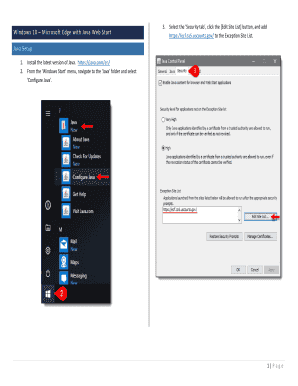
Get Microsoft Edge Download For Windows 10
How it works
-
Open form follow the instructions
-
Easily sign the form with your finger
-
Send filled & signed form or save
How to fill out the Microsoft Edge Download For Windows 10 online
This guide provides clear, step-by-step instructions on how to effectively fill out the Microsoft Edge Download For Windows 10 online. Whether you are new to digital document management or looking to refresh your skills, this comprehensive guide will support you through the process.
Follow the steps to complete the Microsoft Edge Download For Windows 10 form online.
- Press the ‘Get Form’ button to access the form and open it in your preferred editor.
- Review the requirements for installing Java. Ensure you have the latest version by navigating to the official Java website and downloading it.
- Access the Windows Start menu, locate the ‘Java’ folder, and select ‘Configure Java’ to proceed with your Java setup.
- Within the Java Control Panel, select the ‘Advanced’ tab, click the ‘Always allow’ radio button under JNLP File/MIME Association, and confirm your changes by clicking [OK].
- Return to the Windows Start menu and choose ‘Settings’, then select ‘Apps’ to modify the application settings.
- Inside Windows Settings, click on ‘Default apps’, then select ‘Choose default apps by file type’. Here, find the ‘.jnlp’ file type and select ‘Java Web Start Launcher’ as your default app. If it is not available, proceed to Step 8.
- Type ‘javaws’ in the Windows Start menu and click ‘Run command’. This action should display Java Web Start Launcher as an option for the previous step.
- Move on to the Microsoft Edge setup section. If Edge is your default browser, click the provided link or copy and paste it into the address bar to navigate.
- Once on the website, enter your CM/ECF credentials and click [Login] to access your account.
- The .jnlp file for Java Webstart will automatically download. Select [Open] to run CM/ECF and complete your document setup.
Complete your documents online now for a streamlined experience.
Related links form
Microsoft Edge is included with Windows 10 by default, replacing Internet Explorer as the default browser for Windows. Edge is also available for macOS, iOS, or Android devices. To learn how to install or uninstall Edge, select your operating system from the link below and follow the instructions.
Industry-leading security and compliance
US Legal Forms protects your data by complying with industry-specific security standards.
-
In businnes since 199725+ years providing professional legal documents.
-
Accredited businessGuarantees that a business meets BBB accreditation standards in the US and Canada.
-
Secured by BraintreeValidated Level 1 PCI DSS compliant payment gateway that accepts most major credit and debit card brands from across the globe.


