Loading
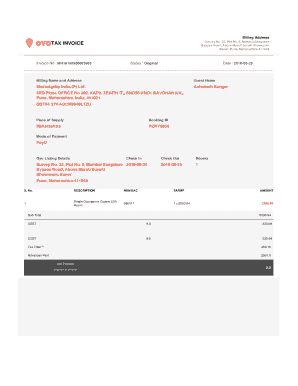
Get Billing Modes: Sending Invoices To Customers Stripe Billing
How it works
-
Open form follow the instructions
-
Easily sign the form with your finger
-
Send filled & signed form or save
How to fill out the Billing Modes: Sending Invoices To Customers Stripe Billing online
This guide provides users with expert advice on how to effectively fill out the Billing Modes for sending invoices to customers using Stripe Billing. The following steps will clarify each part of the form to ensure a smooth online billing process.
Follow the steps to successfully complete the Billing Modes form online.
- Press the ‘Get Form’ button to obtain the form and access it for online completion.
- Identify the billing name and address section. Fill in the guest name as the recipient for the invoice. Enter the necessary company details, such as 'MediaAgility India (P) Ltd.' followed by the contact person's name 'Ashutosh Sengar' and their complete address.
- Input the date and invoice number accurately. For example, the date should be in 'YYYY-MM-DD' format, and the invoice number should match the unique identifier assigned, such as 'MH18190500003963'.
- Specify the place of supply and Booking ID. In this case, the place of supply is 'Maharashtra', and the Booking ID is 'PZRY0956'.
- Detail the mode of payment selected, for example, 'PayU' to indicate the payment processing method.
- Provide the check-in and check-out dates, alongside the room details, for instance, check-in on '2018-05-24' and check-out on '2018-05-25'.
- Enter the items being billed, including a description, HSN/SAC code, and tariffs. For instance, include 'Single Occupancy Classic (2X) Room', along with its corresponding HSN/SAC '996311' and tariff '1 x 2500.84'.
- Calculate and enter the subtotal, SGST, CGST, and tax total accurately. For example, a subtotal of '2500.84' with SGST and CGST at '225.08' each, resulting in a tax total of '450.16'.
- Input any advances paid to ensure accurate net payable amounts. This may include values like '2951.0' and make sure the net payable is shown as '0.0' if no further payment is due.
- Finally, verify that the authorized signatory section has been completed, ensuring it is signed and stamped appropriately, indicating official endorsement of the invoice.
- Upon completion, you may save changes, download a copy of the filled form, print it for your records, or share it with relevant parties.
Begin completing your documents online today!
Log into your Stripe Dashboard. Search for the customer to whom you want to send the invoice. Create a subscription or invoice for that customer. ... Once the invoice is sent, you can monitor the state of the invoice on the Invoices page of your Dashboard.
Industry-leading security and compliance
US Legal Forms protects your data by complying with industry-specific security standards.
-
In businnes since 199725+ years providing professional legal documents.
-
Accredited businessGuarantees that a business meets BBB accreditation standards in the US and Canada.
-
Secured by BraintreeValidated Level 1 PCI DSS compliant payment gateway that accepts most major credit and debit card brands from across the globe.


