Loading
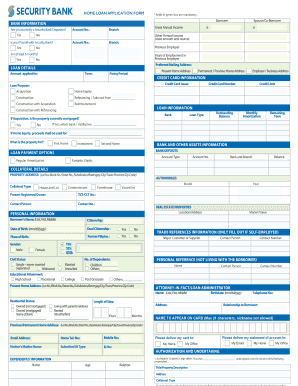
Get Pastebin Phising
How it works
-
Open form follow the instructions
-
Easily sign the form with your finger
-
Send filled & signed form or save
How to fill out the Pastebin Phishing online
This guide provides a detailed overview of how to correctly fill out the Pastebin Phishing form online, ensuring that you understand each component. Whether you are familiar with digital forms or new to them, this step-by-step approach will help simplify the process.
Follow the steps to complete the Pastebin Phishing form successfully.
- Click the ‘Get Form’ button to obtain the Pastebin Phishing form and open it in your preferred online editor.
- Begin by filling out the 'Bank Information' section. Indicate whether you are currently a depositor at Security Bank by selecting 'Yes' or 'No'. If 'Yes', provide your account number and branch information.
- Next, address the questions related to your payroll situation with Security Bank. Again, answer 'Yes' or 'No' and provide the account number and branch if applicable.
- In the 'Loan Details' section, specify the amount you are applying for and select the loan term and fixing period that suits your requirements.
- Select the purpose for the loan from the options available, such as acquisition, refinancing, or construction. Fill out additional information if your property is currently mortgaged.
- Complete the 'Collateral Details' section by providing your property address and collateral type as prompted, including any additional details required for identification.
- Indicate your preferences for receiving correspondence regarding your loan. Select where you would like your card and statements delivered.
- Review the authorizations and disclosures provided on the form. Confirm your agreement by signing in the designated area.
- Upon completion of all sections, ensure that you save your changes, and choose to download, print, or share the completed form as necessary.
Complete your documents online today to streamline your home loan application.
Pastebin is a popular website for storing and sharing text. Though it's mostly used for distributing legitimate data, it seems to be frequently used as a public repository of stolen information, such as network configuration details and authentication records.
Industry-leading security and compliance
US Legal Forms protects your data by complying with industry-specific security standards.
-
In businnes since 199725+ years providing professional legal documents.
-
Accredited businessGuarantees that a business meets BBB accreditation standards in the US and Canada.
-
Secured by BraintreeValidated Level 1 PCI DSS compliant payment gateway that accepts most major credit and debit card brands from across the globe.


