Loading
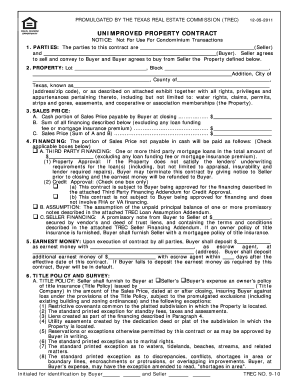
Get Trec 9-10 2011-2026
How it works
-
Open form follow the instructions
-
Easily sign the form with your finger
-
Send filled & signed form or save
How to fill out the TREC 9-10 online
Filling out the TREC 9-10 form online is an essential process for those engaging in real estate transactions in Texas. This guide will provide clear and straightforward instructions to help users navigate each section of the form effectively.
Follow the steps to complete the TREC 9-10 form online
- Press the ‘Get Form’ button to obtain the TREC 9-10 online form and open it in the digital editor.
- Begin by entering the names of the parties involved in the transaction in the 'Parties' section, indicating the Seller and Buyer clearly.
- In the 'Property' section, specify the details of the property being sold, including the lot number, block number, addition, city, and county information.
- Fill in the 'Sales Price' section with the cash amount and the financing details, making sure to check the applicable boxes for financing options.
- Deposit earnest money as specified in the 'Earnest Money' section, providing the amount and the name of the escrow agent.
- Address the 'Title Policy and Survey' section, including details about the title company, and check the appropriate boxes related to surveys.
- Ensure that all parties understand and agree to the 'Property Condition' statements, checking the appropriate box regarding acceptance of property condition.
- Review and complete any necessary sections related to brokers' fees and closing procedures.
- Carefully read through the entire document for completeness and accuracy, then save the changes made to the form.
- Finally, choose to download, print, or share the completed TREC 9-10 form as needed.
Start completing your TREC 9-10 form online today!
In Texas, a handwritten contract can be legal as long as it meets the necessary legal requirements. It must include clear terms and be signed by all parties involved. To ensure that your handwritten contract aligns with TREC 9-10 standards, consider consulting uslegalforms for helpful resources and templates.
Industry-leading security and compliance
US Legal Forms protects your data by complying with industry-specific security standards.
-
In businnes since 199725+ years providing professional legal documents.
-
Accredited businessGuarantees that a business meets BBB accreditation standards in the US and Canada.
-
Secured by BraintreeValidated Level 1 PCI DSS compliant payment gateway that accepts most major credit and debit card brands from across the globe.


