Loading
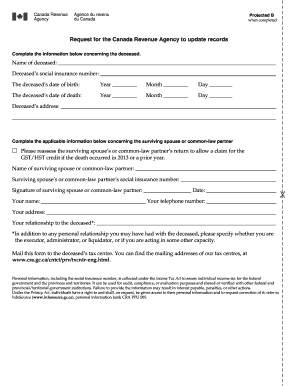
Get Request For Cra To Update Records
How it works
-
Open form follow the instructions
-
Easily sign the form with your finger
-
Send filled & signed form or save
How to fill out the Request For Cra To Update Records online
Filling out the Request For Canada Revenue Agency to update records is an essential process for managing tax information concerning a deceased individual. This guide will provide you with a clear, step-by-step approach to completing this form online, ensuring that you have all the necessary information at your fingertips.
Follow the steps to successfully complete the form.
- Press the ‘Get Form’ button to access the form and open it for editing.
- Begin by filling out the information concerning the deceased. Enter the name of the deceased in the designated field, followed by the individual's social insurance number. Make sure to provide the correct date of birth: year, month, and day, as well as the date of death in the same format.
- Next, provide the address of the deceased in the appropriate section of the form.
- Complete the portion related to the surviving spouse or common-law partner. Indicate if you would like to request a reassessment of the surviving spouse’s or common-law partner’s return to allow a claim for the GST/HST credit if the death occurred in 2013 or earlier by checking the corresponding box.
- Fill in the name and social insurance number of the surviving spouse or common-law partner and ensure to include their signature for validation.
- Provide your name, the date, your telephone number, and your address. Clearly specify your relationship to the deceased, including if you are the executor, administrator, or acting in another capacity.
- Once you have completed all sections, you may save your changes, download a copy for your records, print the form, or share it as necessary.
Take the next step and complete the Request For Cra To Update Records online today.
If your personal information, such as your address, phone number, or marital status has changed, you can update your Canada Revenue Agency file online. First, log into the CRA's My Account service and click on the Personal Information tab at the top of the page on the right side.
Industry-leading security and compliance
US Legal Forms protects your data by complying with industry-specific security standards.
-
In businnes since 199725+ years providing professional legal documents.
-
Accredited businessGuarantees that a business meets BBB accreditation standards in the US and Canada.
-
Secured by BraintreeValidated Level 1 PCI DSS compliant payment gateway that accepts most major credit and debit card brands from across the globe.


