Loading
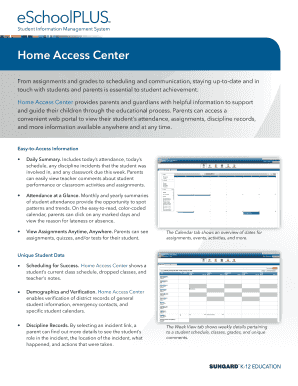
Get Home Access Center Aldine
How it works
-
Open form follow the instructions
-
Easily sign the form with your finger
-
Send filled & signed form or save
How to fill out the Home Access Center Aldine online
The Home Access Center Aldine is designed to provide parents and guardians with essential information to support their students' educational journey. This guide will offer a comprehensive overview of how to navigate and fill out the Home Access Center online.
Follow the steps to effectively complete your form:
- Click the ‘Get Form’ button to access the Home Access Center document and open it for editing.
- Read the requirements for registration carefully. Ensure that you have an internet-connected computer and that your browser is up to date. Confirm that you are listed as a guardian in the student's school records.
- Upon completing the fields accurately, review all information for accuracy. This includes checking your email and addressing any discrepancies that might affect your registration.
- After saving, you may download, print, or share the completed form as necessary for your records or for communication purposes.
Start filling out your Home Access Center document online to stay connected with your student's educational progress.
Application to lease accounting Since a lessee's lease liability is a monetary item, the liability is translated using a current exchange rate at the end of each reporting period and foreign exchange differences are recognised in profit or loss.
Industry-leading security and compliance
US Legal Forms protects your data by complying with industry-specific security standards.
-
In businnes since 199725+ years providing professional legal documents.
-
Accredited businessGuarantees that a business meets BBB accreditation standards in the US and Canada.
-
Secured by BraintreeValidated Level 1 PCI DSS compliant payment gateway that accepts most major credit and debit card brands from across the globe.


