Loading
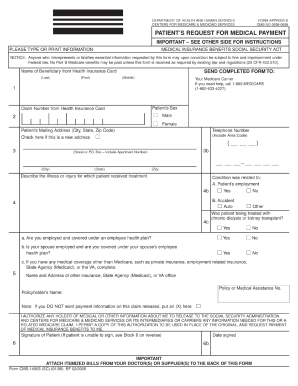
Get Cms 1490s 2005
How it works
-
Open form follow the instructions
-
Easily sign the form with your finger
-
Send filled & signed form or save
How to fill out the CMS 1490S online
The CMS 1490S is an essential form used for submitting certain healthcare-related claims. This guide provides a detailed overview of the form and step-by-step instructions to complete it online, ensuring a smooth filing process.
Follow the steps to successfully complete and submit your CMS 1490S form.
- Press the ‘Get Form’ button to access the CMS 1490S form and open it in your preferred editor for further action.
- Begin by entering your personal information in the designated fields, including your name, contact information, and social security number. Ensure the information provided is accurate and up-to-date.
- Next, provide details related to the healthcare service received. This includes the name of the provider, the date of services, and the types of services performed. Clearly itemize each service to avoid any errors.
- In the next section, indicate the reasons for submitting the form and detail any prior claims submitted related to this service. Ensure that you provide thorough explanations as required.
- Finally, review all entered information for accuracy. Once confirmed, save your changes and proceed to download, print, or share the completed form for submission.
Complete your CMS 1490S form online today for seamless processing.
Get form
Experience a faster way to fill out and sign forms on the web. Access the most extensive library of templates available.
The CMS 1490S is a form used by individuals to request reimbursement for medical expenses incurred. This form allows patients to submit claims directly to Medicare for payment. Utilizing the CMS 1490S enables you to efficiently manage and expedite your claims process. If you need assistance with this form, platforms like USLegalForms offer useful resources to guide you.
Get This Form Now!
Use professional pre-built templates to fill in and sign documents online faster. Get access to thousands of forms.
Industry-leading security and compliance
US Legal Forms protects your data by complying with industry-specific security standards.
-
In businnes since 199725+ years providing professional legal documents.
-
Accredited businessGuarantees that a business meets BBB accreditation standards in the US and Canada.
-
Secured by BraintreeValidated Level 1 PCI DSS compliant payment gateway that accepts most major credit and debit card brands from across the globe.


