Loading
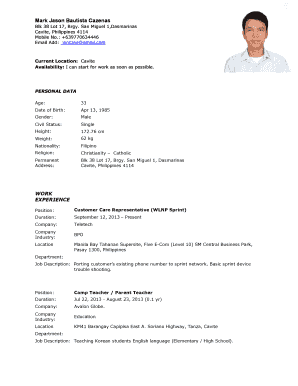
Get Mark Jason Cazenas
How it works
-
Open form follow the instructions
-
Easily sign the form with your finger
-
Send filled & signed form or save
How to fill out the Mark Jason Cazenas online
This guide provides a comprehensive overview of how to successfully fill out the Mark Jason Cazenas form. With clear instructions tailored for users of all experience levels, you will be able to complete the form effectively and efficiently.
Follow the steps to complete the form with ease.
- Click ‘Get Form’ button to access the form and open it in your preferred editor.
- Fill out the personal data section. Begin with your age, date of birth, and gender. Use the dropdowns or input fields as appropriate.
- Provide your civil status, height, weight, nationality, and religion. Ensure that all information is accurate and reflects your current status.
- Complete your permanent address. Include your full address as it is important for identification purposes.
- Move to the work experience section. List your positions, starting with the most recent. Include the duration of each position, the company name, industry, location, and job description.
- Fill out your education details. Specify the highest education level, field of education, course name, and the school or university attended, along with the dates you attended.
- List your skills, detailing years of experience for each skill, as this adds to your qualifications.
- Indicate the languages you speak along with your proficiency levels, ensuring that you accurately represent your language skills.
- Finally, include references with complete contact details. Ensure you have informed your references before listing them.
- After filling out all sections, review the form for accuracy and completeness. Once satisfied, you can save the changes, download, print, or share the completed form as needed.
Complete your forms online efficiently and confidently!
Owners with electronic titles (and no lien) can request an electronic title be converted to a paper title through the department's online services website MyDMV Portal for a fee of $4.50.
Industry-leading security and compliance
US Legal Forms protects your data by complying with industry-specific security standards.
-
In businnes since 199725+ years providing professional legal documents.
-
Accredited businessGuarantees that a business meets BBB accreditation standards in the US and Canada.
-
Secured by BraintreeValidated Level 1 PCI DSS compliant payment gateway that accepts most major credit and debit card brands from across the globe.


