Loading
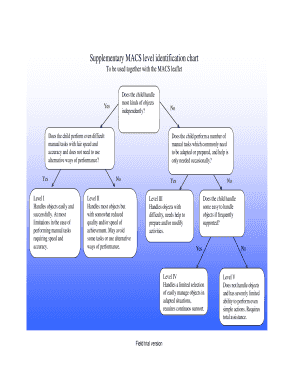
Get Microsoft Powerpoint - Macs Identification Chart Eng-sv.ppt
How it works
-
Open form follow the instructions
-
Easily sign the form with your finger
-
Send filled & signed form or save
How to fill out the Microsoft PowerPoint - MACS Identification Chart Eng-sv.ppt online
This guide provides a detailed overview of how to effectively fill out the Microsoft PowerPoint - MACS Identification Chart Eng-sv.ppt form online. It offers step-by-step instructions tailored to assist users in completing each section of the form with clarity and confidence.
Follow the steps to complete the MACS Identification Chart online
- Press the ‘Get Form’ button to access the form and open it in your editing tool.
- Begin by answering the first question regarding whether the child can handle most kinds of objects independently. Select ‘Yes’ or ‘No’ based on the child's abilities.
- Next, respond to the second question about whether the child can perform difficult manual tasks with fair speed and accuracy without needing alternative methods. Again, choose ‘Yes’ or ‘No’.
- Depending on the previous responses, you will identify the MACS level of the child. If both answers were ‘Yes’, the child is at Level I. If the first was ‘Yes’ and the second ‘No’, the child is at Level II.
- If you answered ‘No’ to the first question, move on to the next set of questions to determine Levels III, IV, or V based on whether the child handles easy objects with support or not.
- Once all relevant sections are completed, review the entire form for accuracy. Ensure that every field reflects the child's capabilities.
- Finally, you can save your changes, download the form, print it, or share it as required.
Complete your MACS Identification Chart online today!
PPT stands for PowerPoint Presentations which are demonstrations of data, methods or a sequence of steps by which something is done.
Industry-leading security and compliance
US Legal Forms protects your data by complying with industry-specific security standards.
-
In businnes since 199725+ years providing professional legal documents.
-
Accredited businessGuarantees that a business meets BBB accreditation standards in the US and Canada.
-
Secured by BraintreeValidated Level 1 PCI DSS compliant payment gateway that accepts most major credit and debit card brands from across the globe.


