Loading
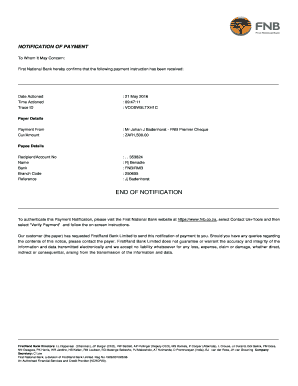
Get First National Bank Hereby Confirms That The Following Payment Instruction Has Been Received:
How it works
-
Open form follow the instructions
-
Easily sign the form with your finger
-
Send filled & signed form or save
How to fill out the First National Bank Hereby Confirms That The Following Payment Instruction Has Been Received: online
Filling out the First National Bank payment confirmation form online is an essential step for ensuring accurate communication of payment details. This guide provides clear instructions to help users efficiently complete the form with confidence.
Follow the steps to successfully complete the payment confirmation form.
- Click ‘Get Form’ button to access the document and open it in the appropriate editor.
- Locate the 'Date Actioned' field. Enter the date when the payment instruction was processed. Ensure this entry is accurate to maintain a clear record.
- Fill in the 'Time Actioned' field. Provide the exact time when the payment was executed. This information can be crucial for tracking purposes.
- Enter the 'Trace ID' in the designated field. This ID is a unique identifier for the transaction and helps in tracing the payment.
- Complete the 'Payer Details' section by including the relevant information of the payer such as their full name and banking details.
- In the 'Payment From' section, specify the currency and amount being transferred. This ensures clarity regarding the funds involved.
- Fill in the 'Payee Details' with the recipient's information. This should include the account number and the full name of the recipient.
- Complete the 'Bank' and 'Branch Code' fields with the relevant details of the bank where the recipient holds their account. This ensures accurate routing of the payment.
- Finally, review all entered information for accuracy. Once verified, you can save the changes, download a copy of the form, print it, or share it as necessary.
Complete your payment confirmation form online today to ensure smooth and efficient processing of your transactions.
Instant payment notification (IPN) is a method for online retailers to automatically track purchases and other server-to-server communication in real time. This allows E-commerce systems the opportunity to store payment transactions, order information and other sales internally.
Industry-leading security and compliance
US Legal Forms protects your data by complying with industry-specific security standards.
-
In businnes since 199725+ years providing professional legal documents.
-
Accredited businessGuarantees that a business meets BBB accreditation standards in the US and Canada.
-
Secured by BraintreeValidated Level 1 PCI DSS compliant payment gateway that accepts most major credit and debit card brands from across the globe.


