Loading
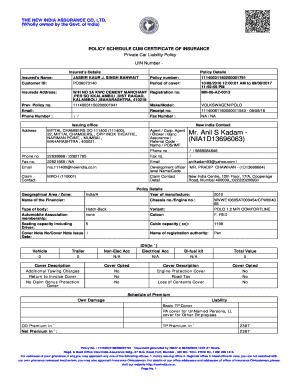
Get New India Assurance Policy Schedule Cum Certificate Of Insurance Pdffiller
How it works
-
Open form follow the instructions
-
Easily sign the form with your finger
-
Send filled & signed form or save
How to fill out the New India Assurance Policy Schedule Cum Certificate Of Insurance Pdffiller online
Filling out the New India Assurance Policy Schedule Cum Certificate of Insurance form online can seem daunting, but with this comprehensive guide, you will be able to navigate the process smoothly. This guide provides clear, step-by-step instructions to ensure accurate completion of the form.
Follow the steps to complete your insurance form online.
- Press the ‘Get Form’ button to access the Policy Schedule Cum Certificate of Insurance. This will open the form in your preferred editor.
- Begin by entering the insured's name and customer ID in the designated fields. Ensure that these details match the documentation provided by New India Assurance.
- Fill in the insured's address, including complete details for accurate communication.
- Enter the previous policy number, if applicable, along with your email and phone number. This information is crucial for customer service and support.
- Proceed to the policy details section. Input the policy number, and specify the period of cover to reflect the correct dates.
- In the vehicle details section, fill in the make/model, registration number, and chassis and engine numbers. Verify these details for accuracy.
- Include any additional details about the insured vehicle, such as the year of manufacture, seating capacity, and colour.
- Review the coverage options available. Select any additional covers or riders as needed, and make sure to fill in their corresponding details.
- Complete the schedule of premium section, detailing own damage and total premiums.
- Finally, review all entered information for accuracy. Once confirmed, you can save changes, download the form, or print it for your records.
Complete your New India Assurance documents online for a hassle-free experience.
Related links form
View your certificates On the File tab, click Options. In the left pane, click Trust Center. ... In the left pane, click Email Security. Under Encrypted e-mail, click Settings. Under Certificates and Algorithms, click Choose. Click the certificate that you want, and then click View Certificate.
Industry-leading security and compliance
US Legal Forms protects your data by complying with industry-specific security standards.
-
In businnes since 199725+ years providing professional legal documents.
-
Accredited businessGuarantees that a business meets BBB accreditation standards in the US and Canada.
-
Secured by BraintreeValidated Level 1 PCI DSS compliant payment gateway that accepts most major credit and debit card brands from across the globe.


