Loading
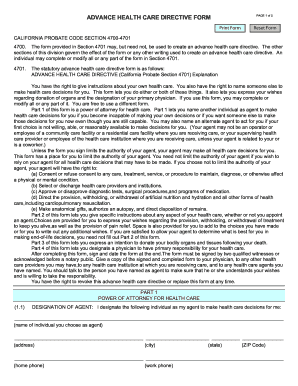
Get Ca Advance Health Care Directive Form
How it works
-
Open form follow the instructions
-
Easily sign the form with your finger
-
Send filled & signed form or save
How to fill out the CA Advance Health Care Directive Form online
This guide provides clear instructions on how to complete the California Advance Health Care Directive Form online. By following these steps, you can ensure that your health care preferences are documented and communicated effectively.
Follow the steps to complete your advance health care directive form.
- Press the ‘Get Form’ button to access the CA Advance Health Care Directive Form in your online editor.
- In Part 1, designate your primary agent by entering their full name, address, and contact information. Consider selecting an alternate agent for additional support.
- Specify your agent's authority; you may limit it if you wish. Clearly state any restrictions in the provided space.
- Indicate when your agent's authority becomes effective. You can choose to activate it immediately or upon your physician’s determination of incapacity.
- In Part 2, outline your health care instructions regarding end-of-life decisions. Select your preferences for life prolongation and pain relief, and include any additional wishes.
- If applicable, express your intentions regarding organ donation in Part 3, marking the appropriate boxes.
- In Part 4, designate your primary physician and provide their contact details, along with a secondary physician if needed.
- Finally, sign and date the form. Ensure that at least two qualified witnesses or a notary public acknowledge your signature.
- Once completed, save your changes, download the document, and share it with your health care providers or agents as necessary.
Take the next step and complete your CA Advance Health Care Directive Form online today.
Filling out an advance directive can be straightforward if you follow the right steps. Start by obtaining the CA Advance Health Care Directive Form and ensuring you understand the choices related to your medical care. Write down your preferences, appoint someone as your healthcare agent, and then carefully sign and date the document to make it valid.
Industry-leading security and compliance
US Legal Forms protects your data by complying with industry-specific security standards.
-
In businnes since 199725+ years providing professional legal documents.
-
Accredited businessGuarantees that a business meets BBB accreditation standards in the US and Canada.
-
Secured by BraintreeValidated Level 1 PCI DSS compliant payment gateway that accepts most major credit and debit card brands from across the globe.


