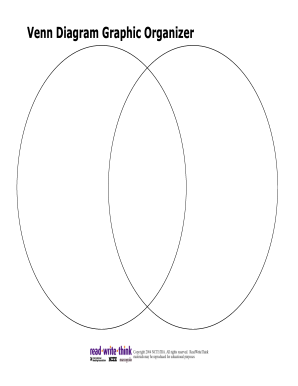
Get Readwritethink Venn Diagram Graphic Organizer
How it works
-
Open form follow the instructions
-
Easily sign the form with your finger
-
Send filled & signed form or save
Tips on how to fill out, edit and sign Readwritethink Venn Diagram Graphic Organizer online
How to fill out and sign Readwritethink Venn Diagram Graphic Organizer online?
Get your online template and fill it in using progressive features. Enjoy smart fillable fields and interactivity. Follow the simple instructions below:
Experience all the benefits of submitting and finalizing documents online.
Utilizing our platform, finishing the readwritethink Venn Diagram Graphic Organizer takes only a few minutes.
Transmit your new readwritethink Venn Diagram Graphic Organizer in a digital format once you've finished completing it. Your data is well-protected, as we comply with the latest security standards. Join the many satisfied customers who are already completing legal forms right from their homes.
- Select the template you desire from our assortment of legal form samples.
- Click the Get form button to access the document and start editing.
- Complete all the necessary fields (these are highlighted in yellow).
- The Signature Wizard will allow you to add your digital signature once you've finished entering data.
- Input the appropriate date.
- Review the entire form to ensure you have provided all the details and no amendments are needed.
- Press Done and save the completed form to your device.
How to revise Get readwritethink Venn Diagram Graphic Organizer: personalize forms online
Utilize the capabilities of the versatile online editor while finalizing your Get readwritethink Venn Diagram Graphic Organizer. Employ the variety of instruments to quickly complete the gaps and provide the necessary information immediately.
Creating documentation can be lengthy and pricey unless you possess ready-made fillable forms and finish them digitally. The optimal method to manage the Get readwritethink Venn Diagram Graphic Organizer is by using our professional and multifunctional online editing tools. We equip you with all the crucial instruments for swift document completion and allow you to modify any templates, tailoring them to any requirements.
Furthermore, you can comment on the modifications and leave notes for other participants involved.
Handling Get readwritethink Venn Diagram Graphic Organizer in our robust online editor is the quickest and most efficient approach to manage, submit, and share your documentation as needed from any location. The tool operates in the cloud, allowing access from any internet-connected device. All templates you create or edit are securely stored in the cloud, ensuring you can reach them at any time and remain certain of not losing them. Stop wasting time on manual document completion and eliminate paperwork; accomplish everything online with minimal effort.
- Fill in the gaps using Text, Cross, Check, Initials, Date, and Sign tools.
- Emphasize vital details with a chosen color or underline them.
- Hide confidential information with the Blackout feature or simply delete them.
- Upload images to illustrate your Get readwritethink Venn Diagram Graphic Organizer.
- Substitute the original text with one that fits your requirements.
- Include comments or sticky notes to interact with others regarding the updates.
- Insert additional fillable fields and assign them to specific individuals.
- Secure the document with watermarks, dates, and bates numbers.
- Distribute the document through various methods and save it on your device or the cloud in different formats once you complete the adjustments.
Assessing a Venn diagram involves evaluating how well it communicates the intended information. Check for clarity in the overlaps and distinct areas, and determine if it accurately represents the data. The readwritethink Venn Diagram Graphic Organizer facilitates this assessment by providing a structured format to visualize relevant comparisons.
Industry-leading security and compliance
-
In businnes since 199725+ years providing professional legal documents.
-
Accredited businessGuarantees that a business meets BBB accreditation standards in the US and Canada.
-
Secured by BraintreeValidated Level 1 PCI DSS compliant payment gateway that accepts most major credit and debit card brands from across the globe.


