Loading
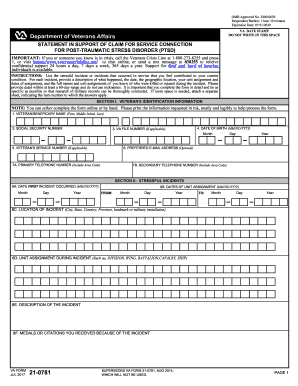
Get Va 21-0781 2014
How it works
-
Open form follow the instructions
-
Easily sign the form with your finger
-
Send filled & signed form or save
How to fill out the VA 21-0781 online
The VA 21-0781 form is a critical document for veterans seeking service connection for post-traumatic stress disorder (PTSD). Accurately completing this form is essential to support your claim and ensure proper documentation of your experiences during service.
Follow the steps to fill out the VA 21-0781 online.
- Press the ‘Get Form’ button to access the form and open it within the editor.
- In the first section, enter your name (first, middle, last) as the veteran applying for the benefit and your VA file number if available.
- For the first stressful incident, provide the date it occurred, the geographic location, your unit assignment during the incident, and the dates of that assignment.
- Next, describe the incident in detail. Include as much information as possible about the nature of the event and its impact on you.
- List any medals or citations you received as a result of the incident.
- Provide information about any service persons affected during this incident by including their names, ranks, and whether they were killed or injured. Be detailed in listing dates and unit assignments.
- Repeat steps 3-6 for any additional stressful incidents, up to the form's limits, ensuring all required fields are completed.
- If additional space is needed for any section, attach a separate sheet and reference the item number it pertains to.
- In the remarks section, include any additional comments that may support your claim.
- Lastly, sign and date the form, and provide your daytime and evening telephone numbers.
- Once you have completed all sections, save your changes, download a copy for your records, and print or share the form as required.
Complete the VA 21-0781 form online today to support your claim for PTSD.
Get form
Experience a faster way to fill out and sign forms on the web. Access the most extensive library of templates available.
Writing a PTSD stressor statement requires clarity and detail about the traumatic event you experienced. Start by describing the event, including locations, dates, and people involved, to provide context. This statement is essential for your claim, so refer to VA 21-0781 for guidance on structuring your account effectively.
Get This Form Now!
Use professional pre-built templates to fill in and sign documents online faster. Get access to thousands of forms.
Industry-leading security and compliance
US Legal Forms protects your data by complying with industry-specific security standards.
-
In businnes since 199725+ years providing professional legal documents.
-
Accredited businessGuarantees that a business meets BBB accreditation standards in the US and Canada.
-
Secured by BraintreeValidated Level 1 PCI DSS compliant payment gateway that accepts most major credit and debit card brands from across the globe.


