Loading
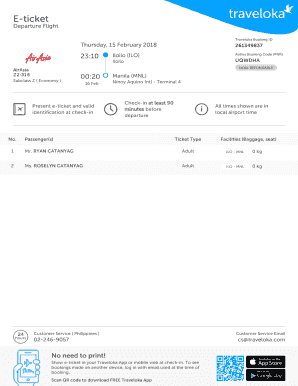
Get Airline Booking Code (pnr)
How it works
-
Open form follow the instructions
-
Easily sign the form with your finger
-
Send filled & signed form or save
How to fill out the Airline Booking Code (PNR) online
The Airline Booking Code, also known as the PNR, is an essential reference for your flight itinerary. This guide will help you understand each component of the PNR and provide step-by-step instructions for filling it out online.
Follow the steps to complete your Airline Booking Code (PNR) online.
- Click ‘Get Form’ button to obtain the form and open it in the editor.
- Locate the field for the Airline Booking Code (PNR) in the form. This code is typically a six-character alphanumeric code. Enter your specific PNR as provided in your e-ticket.
- Fill out the traveler's details section. Input the names of all passengers traveling under this booking. Ensure that the names match exactly with the identification documents.
- Add your departure and arrival locations in the designated fields. This includes specifying the origin (Iloilo) and destination (Manila) of your flight.
- Review the ticket type section and confirm if it aligns with your purchase, such as 'non-refundable' for your specific booking.
- Fill in any additional sections related to baggage or additional services requested. Ensure all information reflects your travel needs.
- Once you have entered all necessary information, review your entries for accuracy. Check for any input errors or missing fields.
- Save your changes, and proceed to download or print the completed form if necessary. Alternatively, you can share the form via email or other sharing options.
Start filling out your Airline Booking Code (PNR) online today to ensure a smooth travel experience.
If you've ever wondered why booking a flight is one of the only times you're asked about your title, that's why! If multiple passengers are traveling together under the same reservation, their information will be together in the same PNR.
Industry-leading security and compliance
US Legal Forms protects your data by complying with industry-specific security standards.
-
In businnes since 199725+ years providing professional legal documents.
-
Accredited businessGuarantees that a business meets BBB accreditation standards in the US and Canada.
-
Secured by BraintreeValidated Level 1 PCI DSS compliant payment gateway that accepts most major credit and debit card brands from across the globe.


