Loading
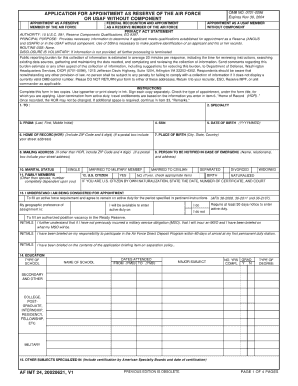
Get Af Imt 24 2002
How it works
-
Open form follow the instructions
-
Easily sign the form with your finger
-
Send filled & signed form or save
How to fill out the AF IMT 24 online
Filling out the AF IMT 24 application is an essential step for individuals seeking appointment as a reserve member of the Air Force. This guide provides clear instructions to help you navigate the form efficiently.
Follow the steps to complete your application accurately.
- Press the ‘Get Form’ button to access the AF IMT 24 application and open it for filling out.
- Begin with section 1, labeled 'TO:', where you will need to specify the recipient or the organization for which you are applying.
- In section 2, 'SPECIALTY,' provide the relevant specialty area for your application.
- Move to section 3, 'FROM:,' and enter your last name, first name, and middle initial.
- In section 4, 'SSN,' include your Social Security Number in the designated space.
- For section 5, 'DATE OF BIRTH,' enter your birth date in the YYYYMMDD format.
- In section 6, 'HOME OF RECORD (HOR),' include your complete address, including ZIP code and any relevant details for address verification.
- Proceed to section 7, 'PLACE OF BIRTH,' and fill in the city, state, and country of your birth.
- In section 8, 'MAILING ADDRESS,' if different from your home of record, provide the address and ZIP code.
- For section 10, indicate your 'MARITAL STATUS' by selecting the appropriate option.
- Section 11 collects information about family members who depend on you, so enter the requested details here.
- Follow through to section 12 to confirm your U.S. citizenship status.
- In section 13, you need to acknowledge that you understand your application and provide any necessary geographic preferences.
- In section 14, 'EDUCATION,' enter the details about your educational background.
- Continue with sections 15 through 30 to provide additional personal, military service, and employment information as required.
- Review sections 31 and 32 for scores and security clearance details.
- Finally, in section 33, 'REMARKS,' address any additional comments or explanations.
- Upon completing all sections, ensure you sign and date the application as required, before saving, downloading, or printing your completed form.
Complete your AF IMT 24 application online smoothly and efficiently.
Get form
Experience a faster way to fill out and sign forms on the web. Access the most extensive library of templates available.
When joining the Air Force, you typically need several documents, including identification, medical records, and your AF IMT 24 if you are seeking leave. Having these documents ready can streamline your processing. It's always good to check for any additional requirements based on your specific situation.
Get This Form Now!
Use professional pre-built templates to fill in and sign documents online faster. Get access to thousands of forms.
Industry-leading security and compliance
US Legal Forms protects your data by complying with industry-specific security standards.
-
In businnes since 199725+ years providing professional legal documents.
-
Accredited businessGuarantees that a business meets BBB accreditation standards in the US and Canada.
-
Secured by BraintreeValidated Level 1 PCI DSS compliant payment gateway that accepts most major credit and debit card brands from across the globe.


