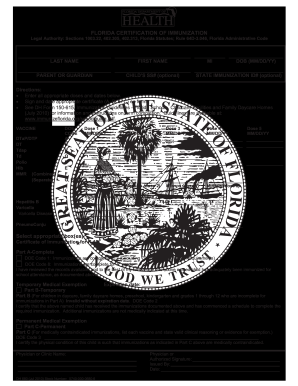
Get Fl Dh 680 2010-2025
How it works
-
Open form follow the instructions
-
Easily sign the form with your finger
-
Send filled & signed form or save
Tips on how to fill out, edit and sign FL DH 680 online
How to fill out and sign FL DH 680 online?
Get your online template and fill it in using progressive features. Enjoy smart fillable fields and interactivity. Follow the simple instructions below:
Are you looking for a quick and easy tool to complete FL DH 680 at an affordable price? Our service offers you a vast collection of forms that can be filled out online. It only takes a few minutes.
Follow these straightforward steps to prepare FL DH 680 for submission:
Completing FL DH 680 no longer needs to be a hassle. From now on, you can easily go through it from your home or at work directly from your mobile device or computer.
- Select the template you desire from the assortment of legal forms.
- Open the document in the online editor.
- Review the instructions to identify the information you need to provide.
- Click on the fillable fields and enter the required information.
- Add the date and include your electronic signature as soon as you finish all the fields.
- Check the document for typos and other mistakes. If you need to make changes, the online editing tool and its extensive features are available to you.
- Download the completed form to your device by clicking Done.
- Send the electronic form to the relevant parties.
How to Modify Get FL DH 680 2010: Personalize Forms Online
Utilize our all-inclusive editor to convert a basic online template into a finalized document. Continue reading to discover how to modify Get FL DH 680 2010 online effortlessly.
Once you locate an ideal Get FL DH 680 2010, all that's required is to adapt the template to your specifications or legal obligations. Besides filling out the editable form with precise information, you may choose to eliminate some clauses in the document that are unnecessary for your situation. Alternatively, you might prefer to include some absent terms in the original form. Our sophisticated document editing tools are the optimal method to adjust and refine the form.
The editor enables you to alter the content of any form, even if the file is in PDF format. You can add and delete text, insert fillable fields, and make further amendments while preserving the original layout of the document. Additionally, you can rearrange the layout of the document by modifying the sequence of the pages.
You don’t need to print the Get FL DH 680 2010 to endorse it. The editor includes electronic signature features. Many of the forms already have signature fields pre-included. Therefore, you just need to insert your signature and request one from the other signing party with a few clicks.
Follow this comprehensive guide to assemble your Get FL DH 680 2010:
Once all parties have signed the document, you will obtain a signed copy which you can download, print, and share with others.
Our services allow you to save a significant amount of time and reduce the likelihood of errors in your documents. Enhance your document workflows with efficient editing features and a robust electronic signature solution.
- Open the selected form.
- Use the toolbar to modify the template to your liking.
- Complete the form with precise details.
- Click on the signature field and add your electronic signature.
- Send the document for signing to additional signatories if necessary.
As of now, many states in the U.S. offer religious exemptions for vaccines, allowing individuals to opt-out based on their beliefs. It is crucial to understand the specific laws in your state regarding the exemptions, as they vary widely. Florida recognizes the importance of such exemptions, allowing individuals to use forms like DH 681 for their requests. Researching state laws can provide clarity and ensure compliance.
Industry-leading security and compliance
-
In businnes since 199725+ years providing professional legal documents.
-
Accredited businessGuarantees that a business meets BBB accreditation standards in the US and Canada.
-
Secured by BraintreeValidated Level 1 PCI DSS compliant payment gateway that accepts most major credit and debit card brands from across the globe.


