Loading
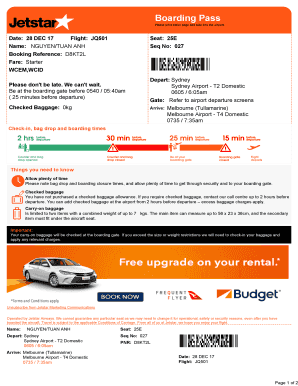
Get Checking In: Can I Use A Mobile Boarding Pass? Jetstar
How it works
-
Open form follow the instructions
-
Easily sign the form with your finger
-
Send filled & signed form or save
How to use or fill out the Checking In: Can I Use A Mobile Boarding Pass? Jetstar online
This guide provides detailed instructions on completing the Jetstar mobile boarding pass process. By following these steps, users can easily manage their boarding pass online and ensure a smooth travel experience.
Follow the steps to fill out your mobile boarding pass
- Select the ‘Get Form’ button to access the boarding pass form. This will allow you to begin the process of checking in and obtaining your mobile boarding pass.
- Fill in your name as it appears on your identification. Ensure that the name matches exactly to avoid any checking issues at the airport.
- Enter your booking reference number. This number is crucial for linking your boarding pass with your flight details.
- Input your flight details, including the flight number, departure and arrival locations, and timings. Verify all information for accuracy.
- Review your baggage selection. Confirm that you have selected the appropriate allowance for carry-on and checked baggage according to Jetstar’s regulations.
- Acknowledge the security and boarding time requirements highlighted in the document to ensure timely arrival at the gate.
- Once all fields are completed, you can save changes, download your boarding pass, or print it. Make sure to keep a copy for airport check-in.
Start the process online today to ensure you have your mobile boarding pass ready for your Jetstar flight.
Depending on the requirements of airport authorities, you will need to present a mobile boarding pass, a paper boarding pass printed out by you or a paper boarding pass picked up from the check-in desk.
Industry-leading security and compliance
US Legal Forms protects your data by complying with industry-specific security standards.
-
In businnes since 199725+ years providing professional legal documents.
-
Accredited businessGuarantees that a business meets BBB accreditation standards in the US and Canada.
-
Secured by BraintreeValidated Level 1 PCI DSS compliant payment gateway that accepts most major credit and debit card brands from across the globe.


