Loading
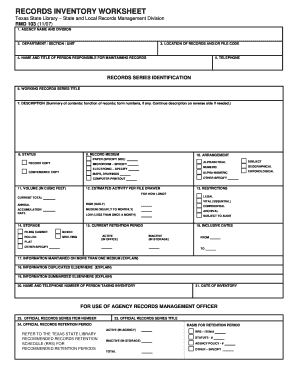
Get Records Inventory Worksheet
How it works
-
Open form follow the instructions
-
Easily sign the form with your finger
-
Send filled & signed form or save
How to fill out the RECORDS INVENTORY WORKSHEET online
Filling out the Records Inventory Worksheet is a vital step in managing your agency's records effectively. This guide will provide clear instructions to help you complete the form accurately and efficiently.
Follow the steps to fill out the Records Inventory Worksheet online.
- Click ‘Get Form’ button to access the Records Inventory Worksheet and open it in your chosen format.
- In the first section, enter the agency name and division. Ensure this information is accurate, as it identifies the department managing the records.
- Fill in the department, section, or unit where the records are maintained. This specifies the precise area responsible for the records.
- Describe the location of the records and/or provide the file code if applicable. This helps in identifying where the records can be found.
- Enter the name and title of the person responsible for maintaining the records to ensure accountability.
- Provide the telephone number of this individual for any follow-up needed.
- In the Records Series Identification section, fill in the working records series title to specify the type of records.
- Describe the contents and functions of the records, including form numbers if applicable. You may continue this description on the back of the worksheet if more space is needed.
- Indicate the status of the records, such as active, inactive, or archived.
- Identify the record medium by selecting from the list provided. Specify details where necessary.
- Detail the arrangement of the records, choosing from options such as alphabetical, numeric, or chronological.
- Calculate and enter the volume of the records in cubic feet. This provides an estimate of the physical space required.
- Estimate the activity per file drawer detailing how often the records are accessed: high, medium, or low.
- Specify the current retention period for the records and indicate the storage location.
- Identify any restrictions on access to the records, ensuring compliance with regulations.
- Enter the inclusive dates for the records, specifying the start and end dates for the period covered.
- Explain if information is maintained on more than one medium, noting any complexities this may introduce.
- Describe if and where information is duplicated elsewhere to avoid redundancy.
- Provide details on any summarized information elsewhere related to these records.
- Enter the name and telephone number of the individual taking the inventory for reference.
- Record the date of the inventory to maintain a timeline of records management.
- For official use, fill in the official records series item number, ensuring proper classification.
- Provide the official records series title as required.
- Clearly state the official records retention period along with the basis for it.
- Once all fields are filled out, save your changes, download the worksheet, print it for distribution, or share it as needed.
Complete your Records Inventory Worksheet online today to enhance your records management!
In records management, an inventory is a descriptive listing of each record series or system, together with an indication of location and other pertinent data. It is not a list of each document or each folder but rather of each series or system.
Industry-leading security and compliance
US Legal Forms protects your data by complying with industry-specific security standards.
-
In businnes since 199725+ years providing professional legal documents.
-
Accredited businessGuarantees that a business meets BBB accreditation standards in the US and Canada.
-
Secured by BraintreeValidated Level 1 PCI DSS compliant payment gateway that accepts most major credit and debit card brands from across the globe.


