Loading
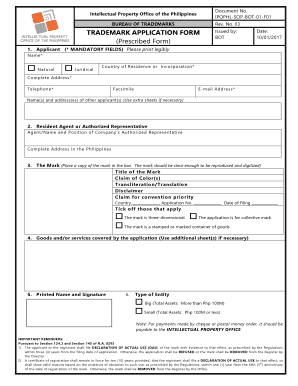
Get Ipophl-sop-bot-01-f01
How it works
-
Open form follow the instructions
-
Easily sign the form with your finger
-
Send filled & signed form or save
How to fill out the IPOPHL-SOP-BOT-01-F01 online
This guide provides you with clear, step-by-step instructions on how to complete the IPOPHL-SOP-BOT-01-F01 trademark application form online. Follow these directions closely to ensure that your application is filled out accurately and efficiently.
Follow the steps to successfully complete your trademark application.
- Click 'Get Form' button to obtain the form and open it in the editor.
- Complete Section 1, which is the Applicant section. Fill in your name, checking whether you are a natural or juridical person. Provide your country of residence or incorporation, complete address, telephone number, and email address. Remember that all fields marked with an asterisk are mandatory.
- If there are other applicants, list their names and addresses in the appropriate field. You may use extra sheets if necessary.
- Move on to Section 2 for the Resident Agent or Authorized Representative. Enter the agent's name and position, along with their complete address in the Philippines.
- In Section 3, provide details about the mark. Place a clear copy of the mark in the designated box, and fill out information such as the title of the mark, claims of color(s), transliteration/translation, disclaimers, and claims for convention priority. If applicable, tick off any relevant boxes.
- Section 4 requires you to detail the goods and/or services covered by your application. If additional space is needed, attach extra sheets.
- Sign and print your name in Section 5.
- In Section 6, select your type of entity, indicating whether you are classified as big or small based on total assets.
- Ensure you take note of the important reminders regarding the declaration of actual use and the duration of the registration, as detailed at the end of the form.
- Once you have completed all sections, review your answers for accuracy. Finally, save your changes, download the completed form, and print or share it as necessary.
Complete your trademark application online today to protect your brand!
Select where you want a new section to begin. Go to Layout > Breaks. Choose the type of section break you want: Next Page Section break starts the new section on the following page.
Industry-leading security and compliance
US Legal Forms protects your data by complying with industry-specific security standards.
-
In businnes since 199725+ years providing professional legal documents.
-
Accredited businessGuarantees that a business meets BBB accreditation standards in the US and Canada.
-
Secured by BraintreeValidated Level 1 PCI DSS compliant payment gateway that accepts most major credit and debit card brands from across the globe.


