Loading
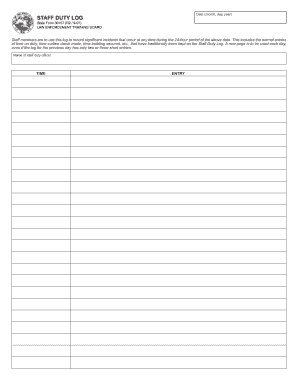
Get Staff Duty Log
How it works
-
Open form follow the instructions
-
Easily sign the form with your finger
-
Send filled & signed form or save
How to fill out the Staff Duty Log online
This guide provides a systematic approach for completing the Staff Duty Log online. By following these steps, users can effectively document significant incidents and daily activities during their duty period.
Follow the steps to accurately complete the Staff Duty Log.
- Press the ‘Get Form’ button to access the Staff Duty Log and open it in your preferred editing tool.
- Enter the date in the format of month, day, and year. This date should reflect the specific day for which you are logging events.
- In the designated field, input your name as the staff duty officer. Ensure your name is clearly legible to maintain accurate records.
- Use the 'TIME' section to document specific times associated with significant incidents or traditional entries, including start and end of duty times, curfew checks, and building securing actions.
- In the 'ENTRY' field, provide a detailed description of each incident or entry. Be concise yet thorough, ensuring all relevant information is captured.
- If you have multiple entries for one day, continue using the log until the 24-hour period is fully accounted for, using a new page for each subsequent day.
- Once all fields have been completed, review your entries for accuracy. After verification, you can save your changes, download the document, print it, or share it as needed.
Start completing your Staff Duty Log online today to ensure comprehensive documentation of your duty activities.
Related links form
A DA Form 1594 is a United States Army form used to record the daily activities of a military member, recording information about daily training, operational reviews, and historical research.
Industry-leading security and compliance
US Legal Forms protects your data by complying with industry-specific security standards.
-
In businnes since 199725+ years providing professional legal documents.
-
Accredited businessGuarantees that a business meets BBB accreditation standards in the US and Canada.
-
Secured by BraintreeValidated Level 1 PCI DSS compliant payment gateway that accepts most major credit and debit card brands from across the globe.


