Loading
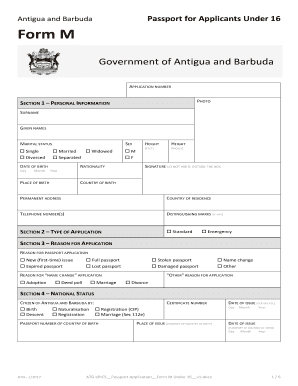
Get Antigua Passport Form
How it works
-
Open form follow the instructions
-
Easily sign the form with your finger
-
Send filled & signed form or save
How to fill out the Antigua Passport Form online
This guide provides clear and comprehensive instructions on how to fill out the Antigua Passport Form, specifically designed for applicants under the age of 16. Whether you are a parent or legal guardian, this step-by-step guide will help you navigate the application process with ease.
Follow the steps to complete your passport application effectively.
- Click ‘Get Form’ button to obtain the form and open it for editing.
- Complete Section 1 – Personal Information. Enter the applicant's surname, given names, and date of birth. Specify marital status and sex by ticking the appropriate boxes. Fill in the nationality, height, and place of birth, along with the permanent address and contact telephone number(s). Ensure all information is accurate.
- In Section 2 – Type of Application, select either 'Standard' or 'Emergency' based on your needs. Note that an emergency application may incur a higher fee.
- Proceed to Section 3 – Reason for Application. Tick the box that best describes the reason for your application, whether it is a new issue, or related to a lost, stolen, or expired passport.
- Fill out Section 4 – National Status. Indicate how you are a citizen of Antigua and Barbuda and provide any required certificate numbers if applicable.
- Complete Section 5 if the applicant was born outside of Antigua and Barbuda. Provide the names and birth details of the father and mother.
- In Section 6, tick all supporting documents that you are submitting with the application. Ensure both originals and photocopies are included.
- If a previous passport exists, complete Section 7. Indicate whether the previous passport is attached.
- For lost or stolen passports, detail the circumstances in Section 8, including passport number, place of issue, and date loss reported.
- Section 9 requires certification. Ensure the appropriate person certifies the application, confirming that they have known the applicant for a minimum of two years.
- In Section 10, provide parental or guardian consent for the applicant. Include full names and signatures of both parents or guardians.
- If necessary, include any additional information in Section 11.
- Finally, complete Section 12 – Declaration. Sign and date the application to verify that all information is correct to the best of your knowledge.
- Once the form is complete, save your changes. You then have the option to download, print, or share the form as needed.
Start filling out your Antigua Passport Form online today to ensure your application is processed smoothly.
Application For A U.S. Passport (DS-11) You should complete this form if you're applying for the first time, you're applying for your child who is under age 16, or you don't meet our requirements to renew your passport.
Industry-leading security and compliance
US Legal Forms protects your data by complying with industry-specific security standards.
-
In businnes since 199725+ years providing professional legal documents.
-
Accredited businessGuarantees that a business meets BBB accreditation standards in the US and Canada.
-
Secured by BraintreeValidated Level 1 PCI DSS compliant payment gateway that accepts most major credit and debit card brands from across the globe.


