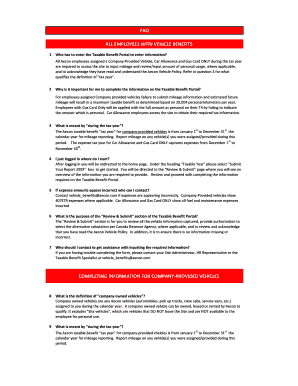
Get Aecon Vehicle Taxable Bebefit Portal Form
How it works
-
Open form follow the instructions
-
Easily sign the form with your finger
-
Send filled & signed form or save
How to fill out the Aecon Vehicle Taxable Benefit Portal Form online
The Aecon Vehicle Taxable Benefit Portal Form is an essential document for employees who are provided with company vehicles, car allowances, or gas cards. This guide will walk you through the process of accurately filling out the form online, ensuring compliance and accurate reporting of your vehicle usage.
Follow the steps to complete the form accurately.
- Click ‘Get Form’ button to obtain the form and open it in the editor.
- Once you secure access to the form, log in to your account. After logging in, you will be directed to the home page. Navigate to the section labeled 'Taxable Year' and select the 'Submit Your Report 20XX' box to get started.
- You will be redirected to the 'Review & Submit' page, where an overview of the information you need to provide will be displayed. Review and verify this information carefully.
- Enter the total kilometers you have driven for each vehicle assigned to you during the reporting period. Be sure to check the Unit # at the top if there are multiple vehicles listed.
- Input the estimated personal kilometers versus business kilometers driven. Use the resources provided next to the input fields, such as 'How to Calculate,' if you need assistance determining these values.
- If applicable, complete the Estimate section for the upcoming year if you had a vehicle as of December 31st. Make sure to confirm the vehicle category you expect for the next year.
- After filling in all necessary details, select the 'Save' button at the bottom of the page to retain your entries. If all information is complete, proceed to the review step.
- In the 'Review & Submit' section, check all the captured information. Ensure accuracy, authorize any required calculations, and acknowledge reading the Aecon Vehicle Policy. If everything is correct, select the 'Submit' button.
- Once submitted, your report will be used to calculate the taxable benefit for the year, impacting your taxable income stated on your T4 slip. If you discovered any errors post-submission, contact vehicle_benefits@aecon.com for support.
Start filling out your Aecon Vehicle Taxable Benefit Portal Form online today for accurate reporting!
1:34 13:06 How to tag a table in Adobe Acrobat Pro - YouTube YouTube Start of suggested clip End of suggested clip My mouse around content. And applying the different tags that I want to use. So for tableMoreMy mouse around content. And applying the different tags that I want to use. So for table accessibility. I'm going to make that in H1 then I'm going to tag this text as text paragraph.
Industry-leading security and compliance
-
In businnes since 199725+ years providing professional legal documents.
-
Accredited businessGuarantees that a business meets BBB accreditation standards in the US and Canada.
-
Secured by BraintreeValidated Level 1 PCI DSS compliant payment gateway that accepts most major credit and debit card brands from across the globe.


