Loading
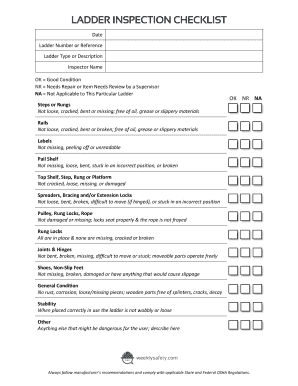
Get Ladder Number Or Reference
How it works
-
Open form follow the instructions
-
Easily sign the form with your finger
-
Send filled & signed form or save
How to fill out the ladder number or reference online
This guide provides a comprehensive overview of how to accurately fill out the ladder number or reference form online. Following these steps will help ensure that the inspection process is thorough and compliant with safety standards.
Follow the steps to complete the ladder number or reference form.
- Click ‘Get Form’ button to obtain the form and open it in the editor.
- Locate the 'Ladder Number or Reference' field. Enter the unique identifier or reference number assigned to the ladder, ensuring it is accurate and corresponds with your inventory.
- In the 'Ladder Type or Description' section, provide a clear description of the ladder type, including its features or specific characteristics that differentiate it from others.
- Fill in the 'Inspector Name' field with the full name of the person conducting the inspection to maintain accountability.
- Proceed to the checklist sections where you will indicate the condition of each component of the ladder. Use the indicators 'OK', 'NR', and 'NA' to assess the condition properly. Be specific in your evaluations, noting if a part is 'not loose, cracked, bent, or missing.'
- For each section such as steps or rungs, rails, labels, and others, ensure that you check for any issues and select the corresponding condition indicator.
- In the 'Other' section, document any additional observations regarding safety risks or conditions that could be dangerous for the user.
- Review all entered information for accuracy and completeness before finalizing your submission.
- Once you have filled out the form, you can save changes, download a copy of the form, print it for your records, or share it with appropriate personnel.
Complete your ladder inspection documentation online for accurate records and compliance.
In digital analytics, a tag is an element included on each webpage to be measured. The tag is a small piece of code that is inserted into the page's source code. It allows the third-party analytics tool to log connections on its server. In digital analytics, the tag is used to refine analyses using segments.
Industry-leading security and compliance
US Legal Forms protects your data by complying with industry-specific security standards.
-
In businnes since 199725+ years providing professional legal documents.
-
Accredited businessGuarantees that a business meets BBB accreditation standards in the US and Canada.
-
Secured by BraintreeValidated Level 1 PCI DSS compliant payment gateway that accepts most major credit and debit card brands from across the globe.


