Loading
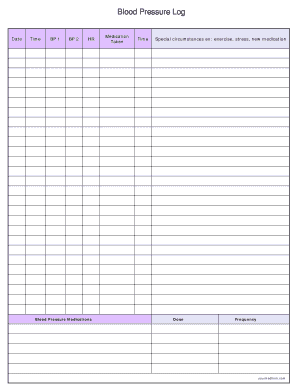
Get Reporting Figures Smoking Meat Forums - The Best Barbecue ...
How it works
-
Open form follow the instructions
-
Easily sign the form with your finger
-
Send filled & signed form or save
How to fill out the Blood Pressure Log online
Managing your blood pressure is essential for maintaining your overall health. This guide will help you understand how to accurately fill out the Blood Pressure Log online, ensuring that you track your readings and medications effectively.
Follow the steps to complete the Blood Pressure Log successfully.
- Click ‘Get Form’ button to access the Blood Pressure Log and open it in your chosen editor.
- Begin by entering the date in the designated field. Ensure that you use the correct format for clarity.
- In the 'Time' section, input the specific time of day when you measured your blood pressure.
- Record your first blood pressure reading in the 'BP 1' field. Make sure to note the result accurately.
- Enter your second blood pressure reading in the 'BP 2' field. Documenting multiple readings can provide a better overview of your blood pressure.
- Input your heart rate in the 'HR' field to keep track of your cardiovascular health.
- In the 'Blood Pressure Medications' section, fill in each medication you are taking. Include details such as whether it was 'Taken' or not.
- Document the time you took each medication in the corresponding field to maintain accurate records.
- If applicable, note any special circumstances such as exercise, stress, or adjustments to medication in the provided section.
- Finally, specify the dosage and frequency of each medication to ensure a complete log.
- Once you have filled out all required fields, save your changes, and consider options to download, print, or share the completed form.
Start filling out your Blood Pressure Log online today to keep track of your health!
Related links form
You can smoke meat on any type of BBQ, but gas grills aren't designed for it. The extra gaps on a gas BBQ allow smoke to easily escape, making it difficult to smoke the meat. However, that doesn't mean you can't give it a try; it will just take an extra couple of steps to set it up correctly.
Industry-leading security and compliance
US Legal Forms protects your data by complying with industry-specific security standards.
-
In businnes since 199725+ years providing professional legal documents.
-
Accredited businessGuarantees that a business meets BBB accreditation standards in the US and Canada.
-
Secured by BraintreeValidated Level 1 PCI DSS compliant payment gateway that accepts most major credit and debit card brands from across the globe.


