Loading
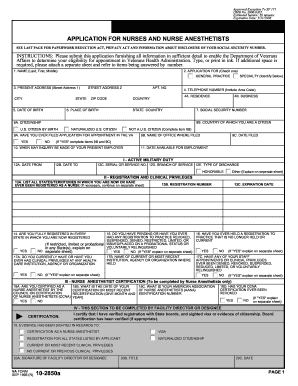
Get Va 10-2850a 1998
How it works
-
Open form follow the instructions
-
Easily sign the form with your finger
-
Send filled & signed form or save
How to fill out the VA 10-2850a online
The VA 10-2850a form is essential for individuals applying for employment as nurses and nurse anesthetists within the Department of Veterans Affairs. This guide provides a comprehensive, step-by-step approach to filling out the form online to ensure a smooth application process.
Follow the steps to complete the VA 10-2850a form online.
- Press the 'Get Form' button to access the VA 10-2850a form and open it for editing.
- In the first section, enter your full name (last, first, middle) in the designated fields.
- Indicate the application type by checking the appropriate box for general practice or specialty.
- Provide your present address, including street address, city, state, and zip code.
- Fill in your date of birth as prompted, along with your telephone number and residence information.
- Indicate your place of birth and citizenship status; select whether you are a U.S. citizen or not.
- If applicable, provide information regarding any previous applications filed with the VA, including the office and date.
- Specify your available date for employment and inquire when your current employer may be contacted.
- List all states where you are or have been registered as a nurse along with your registration numbers.
- Complete the section on professional privileges, detailing any past denials or current restrictions.
- Nurse anesthetists should fill out the certification section if applicable, including certification dates and information.
- Provide information about your professional liability insurance if you currently hold any.
- Outline your basic nursing education and additional education if necessary, including school names and degrees received.
- Detail your nursing experience by indicating previous employers, positions, and dates of employment.
- List any professional publications, awards, or honors received, providing additional details as needed.
- Include references from four individuals who can assess your professional qualifications.
- Finally, review all your provided information for accuracy and completeness before signing the application.
- Upon completion, save your changes to the form, and choose to download, print, or share your application as necessary.
Start filling out your VA 10-2850a form online today for a smooth application process.
Get form
Experience a faster way to fill out and sign forms on the web. Access the most extensive library of templates available.
To fill out the VA Buddy statement form, gather relevant information about the veteran’s service and any incidents pertinent to the claim. This statement provides essential context and support for the veteran’s case. It’s important to document details clearly and accurately, as it helps strengthen the overall claim being submitted.
Get This Form Now!
Use professional pre-built templates to fill in and sign documents online faster. Get access to thousands of forms.
Industry-leading security and compliance
US Legal Forms protects your data by complying with industry-specific security standards.
-
In businnes since 199725+ years providing professional legal documents.
-
Accredited businessGuarantees that a business meets BBB accreditation standards in the US and Canada.
-
Secured by BraintreeValidated Level 1 PCI DSS compliant payment gateway that accepts most major credit and debit card brands from across the globe.


