Loading
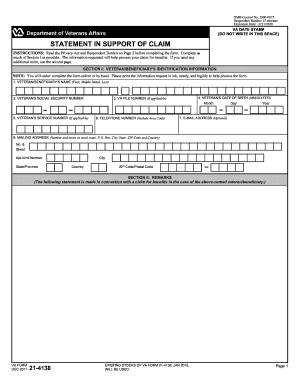
Get Va 21-4138 2017-2026
How it works
-
Open form follow the instructions
-
Easily sign the form with your finger
-
Send filled & signed form or save
How to fill out the VA 21-4138 online
Filling out the VA 21-4138 form is an important step in supporting your claim for benefits. This guide provides clear instructions for users at all experience levels to complete the form online with confidence.
Follow the steps to complete the VA 21-4138 online effectively.
- Click the ‘Get Form’ button to obtain the VA 21-4138 form and access it in the online editor.
- In Section I, provide the veteran or beneficiary's identification information. Start by entering the full name in the designated fields: first, middle initial, and last name.
- Next, input the veteran's social security number, followed by their date of birth in the format MM/DD/YYYY.
- If applicable, enter the VA file number and service number. This information helps in accurately processing the claim.
- Provide a telephone number, including the area code, and an optional email address to facilitate communication.
- Complete the mailing address section with accuracy, including the street number, apartment or unit number, city, state, ZIP code, and country.
- In Section II, write any remarks relevant to the claim. If more space is necessary, utilize the continuation page provided.
- In Section III, certify the accuracy of the statements by signing your name in ink and dating the form in the MM/DD/YYYY format.
- Once all information is completed, review the form for any errors. Save your changes and choose to download, print, or share the form as needed.
Complete your VA 21-4138 form online to support your claim for benefits efficiently.
The approval rate for Total Disability based on Individual Unemployability (TDIU) can fluctuate based on several factors. Generally, veterans who provide solid evidence and complete the VA 21-4138 form have higher chances of approval. Although specific statistics can vary annually, it remains vital to ensure your claim is as comprehensive as possible. Engaging with resources like USLegalForms can significantly aid in preparing a compelling submission.
Industry-leading security and compliance
US Legal Forms protects your data by complying with industry-specific security standards.
-
In businnes since 199725+ years providing professional legal documents.
-
Accredited businessGuarantees that a business meets BBB accreditation standards in the US and Canada.
-
Secured by BraintreeValidated Level 1 PCI DSS compliant payment gateway that accepts most major credit and debit card brands from across the globe.


