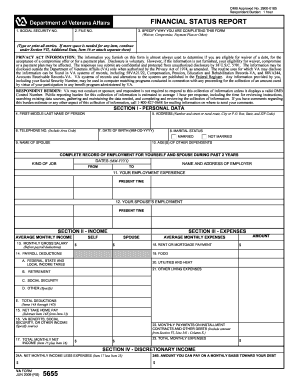
Get Va 5655 2009-2026
How it works
-
Open form follow the instructions
-
Easily sign the form with your finger
-
Send filled & signed form or save
How to fill out the VA 5655 online
Filling out the VA 5655 form, also known as the Financial Status Report, is an important step in managing your financial obligations with the Department of Veterans Affairs. This guide provides clear instructions on how to complete the form online, ensuring that you submit accurate information for consideration of waivers, compromises, or payment plans.
Follow the steps to complete the VA 5655 form online
- Click ‘Get Form’ button to acquire the VA 5655 form and open it in your online editor.
- Enter your Social Security Number in the designated field labeled 'Social Security No.' to ensure your identity is confirmed.
- Input your File Number, if applicable, in the 'File No.' field to link your submission to your records.
- Specify the reason for completing the form by selecting from the provided options such as 'Waiver,' 'Compromise,' or 'Payment Plan.' If more space is needed, continue your response in Section VII, Item 36 or attach a separate sheet.
- Proceed to Section I and fill in your personal data including your full name, address, telephone number, and date of birth. Additionally, indicate your marital status and provide your spouse's name if applicable.
- Document your employment history over the past two years in the employment sections. Provide the dates of employment, job types, and names and addresses of employers for both yourself and your spouse.
- In Section II, detail your average monthly income including gross salary and any other income such as VA benefits or Social Security income.
- Record your average monthly expenses in Section III. This should cover rent or mortgage payments, food, utilities, and other living costs.
- Calculate your discretionary income in Section IV by subtracting total monthly expenses from your total monthly net income.
- In Section V, list all your assets including cash, vehicles, savings bonds, and real estate owned with their estimated current values.
- Detail all debts in Section VI, noting down any installment contracts and other debts, along with amounts owed and payment schedules.
- Use Section VII to provide any additional data or pertinent information as necessary.
- Review the applicant certifications in Section VIII. Ensure you sign and date the form both yourself and your spouse if applicable.
- Once all sections are completed, save your changes. You can now download, print, or share the form as needed.
Begin the process of managing your financial obligations by completing the VA 5655 form online today.
Related links form
VA Form 5655 is used to provide the VA with detailed information about your financial status. This includes your income, expenses, and any assets you possess. Using this form correctly can support your requests for debt waivers or other financial assistance. It acts as a vital tool to communicate your circumstances, helping the VA understand your needs.
Industry-leading security and compliance
-
In businnes since 199725+ years providing professional legal documents.
-
Accredited businessGuarantees that a business meets BBB accreditation standards in the US and Canada.
-
Secured by BraintreeValidated Level 1 PCI DSS compliant payment gateway that accepts most major credit and debit card brands from across the globe.


