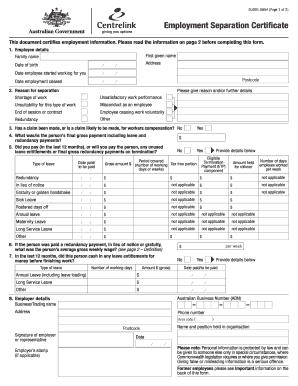
Get Au Employment Separation Certificate
How it works
-
Open form follow the instructions
-
Easily sign the form with your finger
-
Send filled & signed form or save
Tips on how to fill out, edit and sign AU Employment Separation Certificate online
How to fill out and sign AU Employment Separation Certificate online?
Get your online template and fill it in using progressive features. Enjoy smart fillable fields and interactivity. Follow the simple instructions below:
The era of challenging intricate legal and tax paperwork has concluded. With US Legal Forms, the complete procedure for generating official documents is stress-free. A robust editor is readily available at your disposal, providing you with a range of helpful tools for submitting an AU Employment Separation Certificate. These instructions, along with the editor, will guide you throughout the entire process.
There are several methods for receiving the document: as an email attachment, via mail as a printed copy, or as a direct download. We simplify the completion of any AU Employment Separation Certificate. Begin now!
- Click the orange Get Form button to commence filling out.
- Enable the Wizard mode on the upper toolbar for additional guidance.
- Fill out each editable field.
- Make sure that the information you enter in the AU Employment Separation Certificate is current and accurate.
- Add the date to the sample using the Date feature.
- Click on the Sign tool to create an electronic signature. You will find three options: typing, drawing, or uploading one.
- Double-check that each section has been filled out correctly.
- Choose Done in the upper right corner to save the document.
How to modify Get AU Employment Separation Certificate: personalize forms online
Experience a hassle-free and digital method of altering Get AU Employment Separation Certificate. Utilize our reliable online service and conserve significant time.
Creating every document, including Get AU Employment Separation Certificate, from the ground up is too demanding, so having a proven solution of pre-uploaded form templates can work wonders for your efficiency.
However, adjusting them can be challenging, particularly with PDF format documents. Fortunately, our vast collection features a built-in editor that enables you to swiftly complete and personalize Get AU Employment Separation Certificate without navigating away from our site, ensuring you don’t waste time handling your paperwork. Here's how to work with your document using our service:
Whether you need to process editable Get AU Employment Separation Certificate or any other template from our inventory, you’re heading in the right direction with our online document editor. It's user-friendly and secure and doesn’t necessitate any special technical knowledge. Our web-based tool is crafted to handle practically everything you can envision concerning file editing and completion.
Move away from the traditional method of managing your forms. Choose a more efficient alternative to help you streamline your tasks and reduce reliance on paper.
- Step 1. Find the required form on our site.
- Step 2. Click Get Form to launch it in the editor.
- Step 3. Utilize specialized editing tools that let you add, remove, annotate, and highlight or obscure text.
- Step 4. Create and append a legally-binding signature to your document by using the sign option from the upper toolbar.
- Step 5. If the template design doesn’t appear as desired, use the tools on the right to delete, add, and rearrange pages.
- Step 6. Insert fillable fields so others can be invited to complete the template (if relevant).
- Step 7. Distribute or send the document, print it, or select the format in which you’d like to download the file.
A termination letter does indicate the end of employment, but it does not always mean that you were fired. This letter can result from various circumstances, such as layoffs or mutual agreements. Regardless of the reason, having an AU Employment Separation Certificate can clarify your employment details for future job applications.
Industry-leading security and compliance
-
In businnes since 199725+ years providing professional legal documents.
-
Accredited businessGuarantees that a business meets BBB accreditation standards in the US and Canada.
-
Secured by BraintreeValidated Level 1 PCI DSS compliant payment gateway that accepts most major credit and debit card brands from across the globe.


