Loading
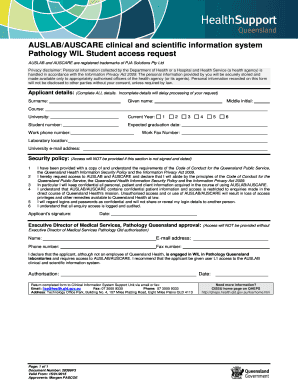
Get Auslab
How it works
-
Open form follow the instructions
-
Easily sign the form with your finger
-
Send filled & signed form or save
How to fill out the Auslab online
Filling out the Auslab form online is an essential step for students seeking access to the AUSLAB clinical and scientific information system. This guide provides a clear and structured approach to completing the form, ensuring that all necessary information is captured correctly and efficiently.
Follow the steps to successfully complete the Auslab form online.
- Click the ‘Get Form’ button to access the Auslab form and open it in your chosen editor.
- Enter your surname in the designated field. Make sure it matches your official documents.
- Indicate your course name in the specified section, ensuring it reflects your current academic program.
- Complete the current year, your student number, and your expected graduation date accurately.
- Enter your work phone number and work fax number. Double-check these for accuracy.
- Input your university email address clearly in the designated area.
- Read and sign the security policy section. Without a signature and date here, access will not be granted.
- Fill in the date and provide your signature in the applicant's signature section.
- The Executive Director of Medical Services, Pathology Queensland must also authorize your access. Ensure their information is filled out accurately.
- Once completed, return the form via email or fax to the Clinical Information System Support Unit, using the provided contact details.
- At the final step, you can save changes, download, print, or share the form as needed.
Start filling out your Auslab form online now to ensure timely access.
They haven't been approved for human consumption. SARMs are being marketed everywhere, you can see them on online ads, being reviewed by professional bodybuilders who haven't started using the real ones yet. But this won't change the fact SARMs are illegal to possess in Australia without a prescription.
Industry-leading security and compliance
US Legal Forms protects your data by complying with industry-specific security standards.
-
In businnes since 199725+ years providing professional legal documents.
-
Accredited businessGuarantees that a business meets BBB accreditation standards in the US and Canada.
-
Secured by BraintreeValidated Level 1 PCI DSS compliant payment gateway that accepts most major credit and debit card brands from across the globe.


