Loading
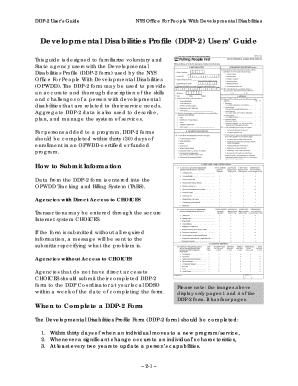
Get Ddp2
How it works
-
Open form follow the instructions
-
Easily sign the form with your finger
-
Send filled & signed form or save
How to fill out the DDP-2 online
The Developmental Disabilities Profile (DDP-2) form is an essential tool for reporting the skills and challenges of individuals with developmental disabilities. This guide will provide users with step-by-step instructions on how to accurately and efficiently complete the DDP-2 form online, ensuring compliance with regulations and the best possible service planning.
Follow the steps to successfully complete the DDP-2 form online.
- Click ‘Get Form’ button to access the DDP-2 form and open it in your online editor.
- Enter the date on which the form is completed in the 'Date Completed' field.
- Input the TABS ID number, which will be automatically filled if selecting an individual from the lookup screen.
- Provide the agency or program name responsible for the individual's care.
- Fill in the eight-digit program code assigned to the reporting program.
- Enter the person's legal name in the 'Person’s Name' section, including last name, first name, and middle initial if applicable.
- Document the individual’s date of birth, using the full four-digit year format.
- Select the appropriate sex of the person from the options provided.
- Indicate the person’s current place of residence by selecting one of the predefined options.
- Select all applicable day programs the person is currently involved in.
- Identify all developmental disabilities that apply to the individual from the provided list.
- Specify the primary disability by selecting from the previously identified disabilities.
- Choose the category that best represents the individual's level of intellectual functioning.
- Indicate if there is a psychiatric diagnosis in the individual’s record.
- Select medical conditions that currently affect the individual.
- Provide details about the person's seizure history, type, and frequency.
- List any medications prescribed for ongoing treatment and their administration details.
- Answer questions regarding the individual’s auditory, visual, and mobility capabilities.
- Assess and document cognitive abilities through structured questions.
- Fill in information about communication methods and daily behavior patterns.
- Evaluate the individual's self-care abilities and support needed for daily living activities.
- Complete the clinical services section detailing services provided or funded by your program.
- Enter the name of the staff person completing the form along with their contact number for inquiries.
- Review all entries for accuracy and completeness before final submission of the form.
- Once all information is accurately filled out, save changes, download, print, or share the completed form as necessary.
Complete the DDP-2 form online to ensure timely and accurate service planning.
Adaptive Scores range to 500, Maladaptive to 200, and Health to 31. Higher Scores indicate more limitations. ... Direct Support levels are a function of a person's Adaptive and Health Factors. Behavioral Support levels are a function of the person's Maladaptive Factor Score.
Industry-leading security and compliance
US Legal Forms protects your data by complying with industry-specific security standards.
-
In businnes since 199725+ years providing professional legal documents.
-
Accredited businessGuarantees that a business meets BBB accreditation standards in the US and Canada.
-
Secured by BraintreeValidated Level 1 PCI DSS compliant payment gateway that accepts most major credit and debit card brands from across the globe.


