Loading
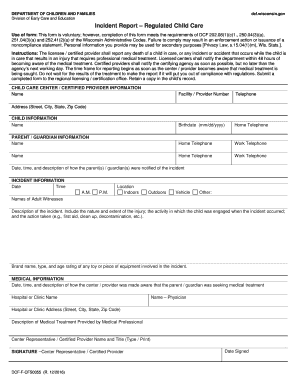
Get Dcf F Cf S0055
How it works
-
Open form follow the instructions
-
Easily sign the form with your finger
-
Send filled & signed form or save
How to fill out the Dcf F Cf S0055 online
The Dcf F Cf S0055 form is a vital tool for reporting incidents or accidents that occur in regulated child care settings. This guide provides a clear, step-by-step approach to help users complete the form accurately and efficiently online.
Follow the steps to fill out the Dcf F Cf S0055 form online.
- Click ‘Get Form’ button to download and open the Dcf F Cf S0055 form in your preferred online editor.
- Begin by providing the child care center or certified provider information. Include the name, facility or provider number, and telephone number.
- Next, fill in the child information section by entering the child's name, birthdate (in mm/dd/yyyy format), and home telephone number.
- Then, complete the parent or guardian information. You will need to provide the names, home and work telephone numbers, and address of the parent(s) or guardian(s). Also, include the date, time, and description of how they were notified of the incident.
- In the incident information section, indicate the date and time of the incident, and specify the location (indoors, outdoors, vehicle, or other). Provide the names of any adult witnesses and include a detailed description of the incident, covering the nature and extent of the injury and any actions taken.
- If applicable, enter the brand name, type, and age rating of any toys or pieces of equipment involved in the incident.
- In the medical information section, document the date, time, and description of how the center or provider learned that the parent or guardian was seeking medical treatment. Provide the name and address of the hospital or clinic and the name of the physician.
- Describe the medical treatment provided by the medical professional.
- Finally, complete the section for the center representative or certified provider by typing or printing their name and title. Sign and date the form before submitting.
- Once completed, make sure to save your changes. You can then download, print, or share the form as needed.
Complete the Dcf F Cf S0055 form online today to ensure compliance and timely reporting.
Related links form
If you type @name, check your To: or attendee list before sending! The name will be highlighted in the message body or invite details, which is your tip to check the list. You should see a selection box when typing, but it can be overlooked or accidentally selected and closed.
Industry-leading security and compliance
US Legal Forms protects your data by complying with industry-specific security standards.
-
In businnes since 199725+ years providing professional legal documents.
-
Accredited businessGuarantees that a business meets BBB accreditation standards in the US and Canada.
-
Secured by BraintreeValidated Level 1 PCI DSS compliant payment gateway that accepts most major credit and debit card brands from across the globe.


