Loading
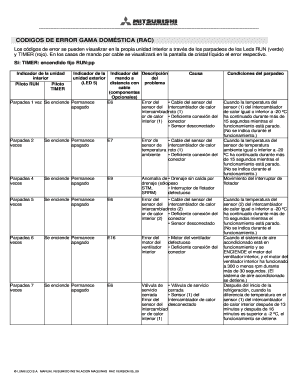
Get Codigos De Error Gama Dom Stica (rac) - Lumelco
How it works
-
Open form follow the instructions
-
Easily sign the form with your finger
-
Send filled & signed form or save
How to fill out the Codigos De Error Gama Domestica (rac) - Lumelco online
This guide provides a thorough explanation of how to fill out the Codigos De Error Gama Domestica (rac) - Lumelco form online. It is designed to assist users at all experience levels in understanding the various components and steps required to complete the form accurately.
Follow the steps to successfully complete the form.
- Click the 'Get Form' button to access and open the document in your preferred editing tool.
- Begin by examining the first section of the form which contains error codes displayed through blinking indicators. Identify the specific error code you are dealing with by interpreting the LED signals on the unit.
- In the next part of the form, you will document the corresponding description of the error codes that you have observed. Each code indicates a specific issue that may need addressing.
- Share any additional notes or observations related to the unit's performance if necessary. This could include conditions under which the error occurred or any previous troubleshooting steps taken.
- Make sure to double-check all fields for accuracy before finalizing. This includes ensuring that all error codes and descriptions match the status of your unit.
- Once you have completed the form, you can choose to save your changes, download the completed document, print it for your records, or share it with a technician for further assistance.
Complete your documents online to ensure easy access and efficient management.
Related links form
When a part is removed from a product, a warranty tag is attached, which includes all the necessary information needed to track the part when submitted for warranty.
Industry-leading security and compliance
US Legal Forms protects your data by complying with industry-specific security standards.
-
In businnes since 199725+ years providing professional legal documents.
-
Accredited businessGuarantees that a business meets BBB accreditation standards in the US and Canada.
-
Secured by BraintreeValidated Level 1 PCI DSS compliant payment gateway that accepts most major credit and debit card brands from across the globe.


