Loading
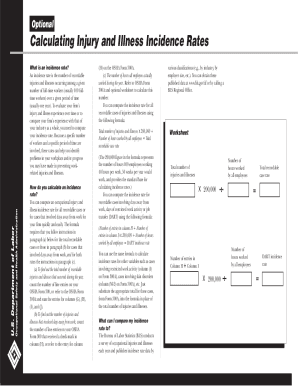
Get Dol Osha 300
How it works
-
Open form follow the instructions
-
Easily sign the form with your finger
-
Send filled & signed form or save
How to fill out the DoL OSHA 300 online
Filling out the DoL OSHA 300 form accurately is essential for maintaining workplace safety records. This guide provides a detailed walkthrough to help you complete the form online confidently and correctly.
Follow the steps to effectively complete the DoL OSHA 300 form.
- Click ‘Get Form’ button to access the form and open it in the editor.
- Begin by entering the establishment's name at the top of the form. This identifies where the work-related injury or illness occurred.
- For each incident, provide the employee's information, including their name, job title, and case number from your records.
- Record the date of the injury or illness and the location where it occurred. This ensures clarity on when and where the incident took place.
- Describe the injury or illness in detail, including the parts of the body affected and the object or substance that caused the incident. Be specific to assist in accurate reporting.
- Determine the most serious outcome from the incident and check only one box indicating the outcome — whether it was a death, days away from work, job transfer, or another category.
- Count the number of days the employee was away from work, on job transfer, or had any restrictions and record these numbers in the designated sections.
- If necessary, classify the case as either an injury or an illness by selecting the appropriate category.
- After updating all entries, review the form for any errors and make corrections as needed.
- Once the form is complete, you can save any changes, download the form, print it for physical records, or share it according to your needs.
Complete your OSHA 300 forms online today to ensure compliance and enhance workplace safety.
Related links form
All employers who are required to maintain records of work-related injuries and illnesses must report their OSHA 300 logs. This typically includes businesses with more than 10 employees, along with certain high-risk industries. Being proactive about reporting ensures compliance with safety regulations.
Industry-leading security and compliance
US Legal Forms protects your data by complying with industry-specific security standards.
-
In businnes since 199725+ years providing professional legal documents.
-
Accredited businessGuarantees that a business meets BBB accreditation standards in the US and Canada.
-
Secured by BraintreeValidated Level 1 PCI DSS compliant payment gateway that accepts most major credit and debit card brands from across the globe.


