Loading
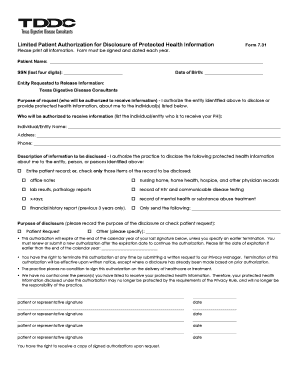
Get Limited Patient Authorization For Disclosure Of Protected ... - Tddc
How it works
-
Open form follow the instructions
-
Easily sign the form with your finger
-
Send filled & signed form or save
How to fill out the Limited Patient Authorization For Disclosure Of Protected Health Information - TDDC online
This guide provides clear and supportive instructions for users on how to complete the Limited Patient Authorization for Disclosure of Protected Health Information - TDDC form online. By following these steps, users can ensure their information is accurately disclosed as intended.
Follow the steps to successfully complete your form online.
- Click ‘Get Form’ button to access the Limited Patient Authorization form online. You will be able to fill out the form directly in the editor.
- Enter your patient name clearly in the designated field. It is essential to ensure that your name is printed exactly as it appears on your identification.
- Input the last four digits of your Social Security Number and your date of birth. This information is critical for verifying your identity and must be kept confidential.
- Specify the entity that is requested to release information, which in this case is Texas Digestive Disease Consultants. This indicates who will provide your information.
- Identify the purpose of the request by selecting the appropriate box. You can choose to authorize the release of your protected health information to specified individuals.
- List the names, addresses, and phone numbers of the individuals or entities authorized to receive your information. This section should be completed with care to avoid any errors.
- Choose the type of information you wish to disclose by either checking the entire patient record or specific information types (e.g., office notes, lab results). You must be clear about what information is permitted to be disclosed.
- Indicate the purpose of the disclosure. You may select 'Patient Request' or specify another reason. This is necessary for compliance with regulations surrounding health information disclosure.
- Review the expiration or termination statement and specify a date if required. Remember that this authorization will automatically expire at the end of the calendar year unless noted otherwise.
- Sign and date the form. Your signature is necessary to validate the authorization. You may need to provide multiple signatures if you have designated multiple individuals.
- Once you have completed the form, options will be available for saving changes, downloading, printing, or sharing the completed form.
Complete your documents online confidently by following this guide.
Related links form
If the covered entity wishes to use or disclose the PHI for something other than treatment, payment, or health care operations, it must obtain patient authorization to do so, unless the use or disclosure is permitted by another provision of the HIPAA Privacy Rule.
Industry-leading security and compliance
US Legal Forms protects your data by complying with industry-specific security standards.
-
In businnes since 199725+ years providing professional legal documents.
-
Accredited businessGuarantees that a business meets BBB accreditation standards in the US and Canada.
-
Secured by BraintreeValidated Level 1 PCI DSS compliant payment gateway that accepts most major credit and debit card brands from across the globe.


