Loading
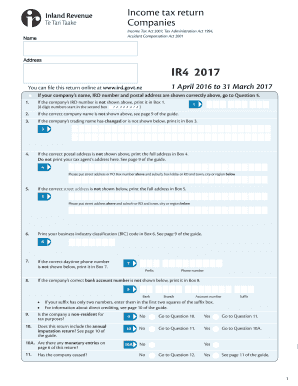
Get If Your Company S Name, Ird Number And Postal Address Are Shown Correctly Above, Go To Question 5
How it works
-
Open form follow the instructions
-
Easily sign the form with your finger
-
Send filled & signed form or save
How to fill out the If Your Company S Name, IRD Number And Postal Address Are Shown Correctly Above, Go To Question 5 online
This guide provides clear and detailed instructions on how to correctly fill out the form titled 'If Your Company S Name, IRD Number And Postal Address Are Shown Correctly Above, Go To Question 5.' It is designed to assist users of all backgrounds in efficiently completing their income tax return online.
Follow the steps to successfully complete your income tax return.
- Click the ‘Get Form’ button to obtain the form and open it in the editor.
- Verify that your company’s name, IRD number, and postal address are shown correctly at the top of the form. If they are correct, you may proceed to Question 5.
- If the company’s IRD number is missing, enter it in Box 1 as instructed in the form.
- If the listed company name is incorrect, refer to page 9 of the guide for guidance on how to amend it.
- If the company has a different trading name, print it in Box 3, making sure to follow the specifications regarding number formatting.
- If the provided postal address is incorrect, write the full, correct address in Box 4. Ensure not to include your tax agent's address here.
- Input the correct street address in Box 5, with suburb and town or region details below as specified.
- Fill in the business industry classification (BIC) code in Box 6 as directed.
- If the daytime phone number shown is incorrect, correct it in Box 7.
- Enter the correct bank account number in Box 8 if it is not pre-printed on your form.
- After reviewing all entries, save your changes, then download, print, or share the completed form as necessary.
Complete your income tax return online today to ensure timely submission.
On the print screen, go to Page Scaling. Step 5: Under Page Scaling, select none. This will tell Adobe not to scale your document.
Industry-leading security and compliance
US Legal Forms protects your data by complying with industry-specific security standards.
-
In businnes since 199725+ years providing professional legal documents.
-
Accredited businessGuarantees that a business meets BBB accreditation standards in the US and Canada.
-
Secured by BraintreeValidated Level 1 PCI DSS compliant payment gateway that accepts most major credit and debit card brands from across the globe.


