Loading
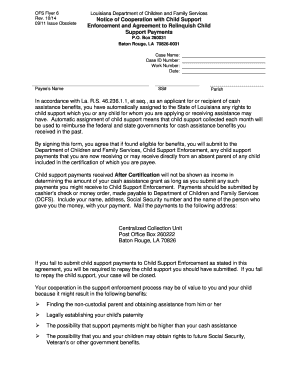
Get Ofs Flyer 6
How it works
-
Open form follow the instructions
-
Easily sign the form with your finger
-
Send filled & signed form or save
How to fill out the OFS Flyer 6 online
The OFS Flyer 6 is a crucial document that outlines your agreement with the Louisiana Department of Children and Family Services regarding child support payments. This guide provides clear instructions on how to complete the form online, ensuring accuracy and compliance with the necessary requirements.
Follow the steps to accurately complete the OFS Flyer 6.
- Click the ‘Get Form’ button to obtain the OFS Flyer 6 document and open it in your online editor.
- Fill in the case name and case ID number, ensuring that all details correspond with your official documents.
- Enter your work number and the date to confirm the current status of your application.
- Provide the payee’s name and Social Security number in the specified fields to validate your identity.
- Specify your parish of residence to help determine the relevant local office handling your case.
- Read through the notice concerning the automatic assignment of child support rights carefully. This is important for understanding your responsibilities and rights.
- Sign the form in the designated area to confirm your agreement to the terms outlined, including the relinquishment of child support payments.
- Date your signature to provide an official timeline for your submission.
- Ensure that an agency representative also signs and dates the document, if applicable, confirming they have provided you with a copy of the notice.
- Once completed, save your changes, and you can download, print, or share the form as needed.
Complete your OFS Flyer 6 online today to ensure your child support commitments are accurately recorded.
Stone column ground improvement involves adding vertical columns of stone into the ground to a depth of at least 4m below the ground surface. A layer of compacted gravel can then be put over the top of the columns, ready for the construction of new house foundations.
Industry-leading security and compliance
US Legal Forms protects your data by complying with industry-specific security standards.
-
In businnes since 199725+ years providing professional legal documents.
-
Accredited businessGuarantees that a business meets BBB accreditation standards in the US and Canada.
-
Secured by BraintreeValidated Level 1 PCI DSS compliant payment gateway that accepts most major credit and debit card brands from across the globe.


