Loading
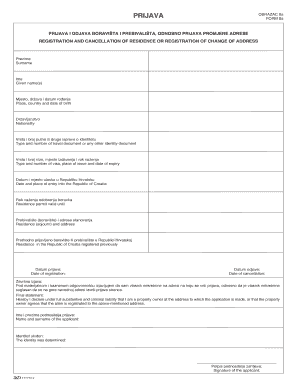
Get Obrazac 8a
How it works
-
Open form follow the instructions
-
Easily sign the form with your finger
-
Send filled & signed form or save
How to fill out the Obrazac 8a online
Filling out the Obrazac 8a online is an essential step for those registering or canceling their residence in Croatia. This guide will walk you through the process of completing this form, ensuring that you can submit your information accurately and efficiently.
Follow the steps to complete the Obrazac 8a online.
- Click the ‘Get Form’ button to access the Obrazac 8a and open it in the online editor.
- Enter your surname in the ‘Prezime’ section. Make sure you spell it correctly, as it must match your official documents.
- Fill in your given name(s) under ‘Ime’. Again, ensure the spelling aligns with your identity document.
- Provide your place, country, and date of birth in the ‘Mjesto, dræava i datum roenja’ field. Use the date format required.
- Indicate your nationality in the ‘Dræavljanstvo’ section.
- In the ‘Vrsta i broj putne ili druge isprave o identitetu’ field, enter the type and number of your travel document or other identity document.
- Fill in the type and number of your visa, place of issue, and expiry date in the ‘Vrsta i broj vize, mjesto izdavanja i rok vaæenja’ section.
- Provide the date and place of entry into Croatia in the ‘Datum i mjesto ulaska u Republiku Hrvatsku’ field.
- Specify how long your residence permit is valid until in the ‘Rok vaæenja odobrenja boravka’ section.
- Enter your current residence (sojourn) and address in the ‘Prebivaliπte (boraviπte) i adresa stanovanja’ field.
- If applicable, list your previously registered residence in Croatia under ‘Prethodno prijavljeno boraviπte ili prebivaliπte u Republici Hrvatskoj’.
- Input the date of registration in the applicable field labeled ‘Datum prijave:’.
- If necessary, provide the date of cancellation in ‘Datum odjave:’.
- In the final statement, confirm ownership of the property or agreement from the property owner regarding the residence at the noted address by completing the ‘Zavrπna izjava’ section.
- Enter your name and surname as the applicant in ‘Ime i prezime podnositelja prijave:’.
- Confirm your identity where indicated in the section labeled ‘Identitet utven:’.
- Finally, provide your signature in ‘Potpis podnositelja zahtjeva:’ to certify your application.
- After completing all sections, you can save your changes, download the form, print it, or share it as needed.
Take the next step and fill out your Obrazac 8a online today.
Industry-leading security and compliance
US Legal Forms protects your data by complying with industry-specific security standards.
-
In businnes since 199725+ years providing professional legal documents.
-
Accredited businessGuarantees that a business meets BBB accreditation standards in the US and Canada.
-
Secured by BraintreeValidated Level 1 PCI DSS compliant payment gateway that accepts most major credit and debit card brands from across the globe.


