Loading
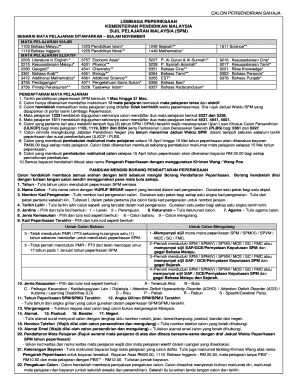
Get Sijil Spm Pdf
How it works
-
Open form follow the instructions
-
Easily sign the form with your finger
-
Send filled & signed form or save
How to fill out the Sijil Spm pdf online
Filling out the Sijil Spm pdf accurately is essential for all candidates seeking to register for the Malaysian Certificate of Education examinations. This guide will provide clear and thorough instructions to help you navigate each section of the form with ease.
Follow the steps to fill out your form correctly
- Click ‘Get Form’ button to obtain the form and open it in the editor.
- Indicate the examination year by writing the current year you will be taking the SPM.
- Enter your name in uppercase letters exactly as it appears on your identity card. Use one box for each letter.
- Fill in your identity card number. Use one box for each digit, beginning from the first box on the left. Write 'L' in the first box if you do not possess an identity card.
- Record your date of birth following the format on your identity card, using one box for each digit of your birth date.
- Select your gender by writing the code: 1 for male and 2 for female.
- Detail your ethnic background by writing it clearly.
- State your religion by providing the necessary information.
- Choose your type of entry by writing the appropriate code: 8 for new candidates and 9 for repeat candidates.
- Specify the code for your last examination based on your status as either a new candidate or a repeat candidate, using the appropriate codes provided.
- Indicate if you have any disabilities by selecting the corresponding code.
- If applicable, write the year and examination number from your last SPM / SPMU.
- For non-Malaysian candidates, write your country of origin.
- Complete your mailing address with all relevant details, including house number, street, neighborhood or village, postal code, city, and state.
- Provide a contact number that can be reached for private and repeat candidates.
- Enter your email address, ensuring it is accurate for communication purposes.
- Fill in the subjects you are registering for, referring to the subject list and ensuring you select within the allowed limit.
- Write payment details for the subjects you registered, including the name of the exam director for payment purposes.
- Read the candidate's declaration statement carefully, review your personal and subject information, and then sign and date appropriately.
- Finally, save your changes, download, print, or share the completed form as required.
Start completing your Sijil Spm pdf online now to ensure your registration for the upcoming examinations.
Related links form
Industry-leading security and compliance
US Legal Forms protects your data by complying with industry-specific security standards.
-
In businnes since 199725+ years providing professional legal documents.
-
Accredited businessGuarantees that a business meets BBB accreditation standards in the US and Canada.
-
Secured by BraintreeValidated Level 1 PCI DSS compliant payment gateway that accepts most major credit and debit card brands from across the globe.


