Loading
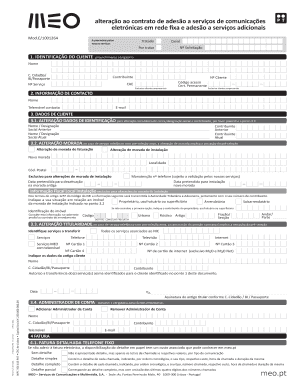
Get Mod.c1001264 Alt U Fixo 0116
How it works
-
Open form follow the instructions
-
Easily sign the form with your finger
-
Send filled & signed form or save
How to use or fill out the Mod.C1001264 Alt U Fixo 0116 online
The Mod.C1001264 Alt U Fixo 0116 is a crucial document for altering contracts related to fixed communications services. This guide provides a clear, step-by-step approach to help users complete the form online effectively.
Follow the steps to fill out the form correctly.
- Press the ‘Get Form’ button to acquire the form and open it in the editor.
- Begin by entering your identification details in Section 1. Fill in your name, identification number (C. Cidadão/BI/Passaporte), taxpayer number (Contribuinte), client number (Nº Cliente), and CAE code if relevant. Ensure all fields marked as mandatory are filled out accurately.
- In Section 2, provide your contact information. Include your name, mobile number, and email address so you can receive updates regarding your submission.
- Proceed to Section 3. If you are changing identification details, complete Section 3.1 with your previous and current social name/designation and taxpayer numbers. If no changes are necessary, skip to the next relevant section.
- If you are updating your address, fill in Section 3.2. Provide your new billing and installation address, any required postal codes, and indicate the effective date for the changes.
- Section 3.3 covers account holder changes. Identify any services that need to be transferred and complete the relevant details of the previous account holder, including their identification and taxpayer information.
- If you require an administrator account change, fill out Section 3.4. You will need to provide the new administrator's details and include the signature of the existing account holder.
- Section 4 details the invoicing preferences. Select whether you prefer detailed billing or electronic invoices, providing the necessary email and phone number for notifications.
- In Section 5, if applicable, indicate any changes to tariffs, services, or additional services you wish to enroll in. Provide the necessary service details for processing.
- Once all relevant sections are complete, review your entries for accuracy. Finally, sign and date the document in Section 7, confirming your agreement to the general conditions.
- After filling out the form, choose to save changes, download it, print it, or share it as needed.
Complete your forms online today for a hassle-free submission experience.
Related links form
An invoice payment is submitted by a business to pay for products and services purchased from vendors. Small businesses don't just need to send invoices to their clients, they also have to pay invoices for the services and supplies they buy to run their operations.
Industry-leading security and compliance
US Legal Forms protects your data by complying with industry-specific security standards.
-
In businnes since 199725+ years providing professional legal documents.
-
Accredited businessGuarantees that a business meets BBB accreditation standards in the US and Canada.
-
Secured by BraintreeValidated Level 1 PCI DSS compliant payment gateway that accepts most major credit and debit card brands from across the globe.


