Loading
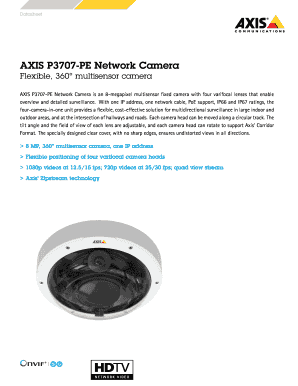
Get Axis P3707-pe Network Camera
How it works
-
Open form follow the instructions
-
Easily sign the form with your finger
-
Send filled & signed form or save
How to fill out the AXIS P3707-PE Network Camera online
Filling out the AXIS P3707-PE Network Camera form online is a straightforward process that can enhance your surveillance capabilities. This guide will provide you with clear, step-by-step instructions to ensure you successfully complete the form.
Follow the steps to fill out the AXIS P3707-PE Network Camera form online
- Press the ‘Get Form’ button to obtain the AXIS P3707-PE Network Camera form and open it in your preferred editing tool.
- Begin by entering the model number, AXIS P3707-PE, in the designated field. This helps in identifying the specific product for which the form is being completed.
- Provide necessary information regarding the installation location. Specify whether it is an indoor or outdoor setting and note any specific environmental conditions that may affect camera performance.
- Fill in the power requirements. Include specification for Power over Ethernet (PoE) compliance and the network settings necessary for the device to function correctly.
- Indicate the camera's intended usage by selecting options for features such as motion detection, video management, and storage requirements.
- Review any additional technical specifications that may need to be filled out, including video resolution preferences and lens configuration.
- Finally, save your changes and choose an option to download, print, or share the completed form to ensure it is submitted correctly.
Complete your AXIS P3707-PE Network Camera form online today!
Axis: Traditionally root/pass, new Axis cameras require password creation during first login (note that root/pass may be used for ONVIF access, but logging into the camera requires root password creation) Basler: admin/admin. Bosch: None required, but new firmwares (6.0+) prompt users to create passwords on first login.
Industry-leading security and compliance
US Legal Forms protects your data by complying with industry-specific security standards.
-
In businnes since 199725+ years providing professional legal documents.
-
Accredited businessGuarantees that a business meets BBB accreditation standards in the US and Canada.
-
Secured by BraintreeValidated Level 1 PCI DSS compliant payment gateway that accepts most major credit and debit card brands from across the globe.


