Loading
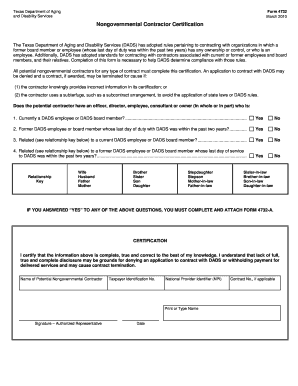
Get Form 4732 Dads
How it works
-
Open form follow the instructions
-
Easily sign the form with your finger
-
Send filled & signed form or save
How to fill out the Form 4732 Dads online
Filling out the Form 4732 Dads online is an essential step for potential nongovernmental contractors wishing to establish a contract with the Texas Department of Aging and Disability Services. This guide provides detailed instructions to ensure that every section of the form is completed accurately and efficiently.
Follow the steps to complete the Form 4732 Dads online successfully
- Click ‘Get Form’ button to access the form and open it in your preferred online tool.
- Begin by entering your organization’s name in the designated field for the potential nongovernmental contractor. This is critical as it identifies the party seeking to contract.
- Next, input your taxpayer identification number, ensuring it matches your organization’s records for accuracy.
- Provide the National Provider Identifier (NPI) if applicable, as this number is essential for the contracting process.
- In the 'Print or Type Name' section, clearly write the name of the authorized representative who has the authority to sign the document.
- Make sure to include the signature of the authorized representative in the provided section, confirming the accuracy of the information provided.
- Fill in the date of completion to verify when the form was filled out.
- If you have a contract number, enter it in the specified field. This helps to link the certification to any existing contracts.
- Respond to the series of questions regarding current or former DADS employees and board members by marking 'Yes' or 'No' accordingly.
- If you answered 'Yes' to any of the questions regarding relationships or affiliations, ensure you complete and attach Form 4732-A as required.
- Once all fields are filled and reviewed for accuracy, you can save the changes, download the completed form, print it out, or share it as the next step in the submission process.
Prepare your documents and complete the Form 4732 Dads online today to streamline your contracting process with DADS.
Related links form
Industry-leading security and compliance
US Legal Forms protects your data by complying with industry-specific security standards.
-
In businnes since 199725+ years providing professional legal documents.
-
Accredited businessGuarantees that a business meets BBB accreditation standards in the US and Canada.
-
Secured by BraintreeValidated Level 1 PCI DSS compliant payment gateway that accepts most major credit and debit card brands from across the globe.


