Loading
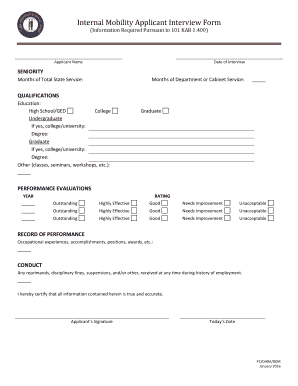
Get 101 Kar
How it works
-
Open form follow the instructions
-
Easily sign the form with your finger
-
Send filled & signed form or save
How to fill out the 101 Kar online
Filling out the 101 Kar form is an essential process for applicants seeking internal mobility within state government. This guide provides clear, step-by-step instructions to help you complete the form accurately and efficiently.
Follow the steps to successfully complete the 101 Kar online
- Press the ‘Get Form’ button to acquire the 101 Kar document and open it in your preferred editing tool.
- Begin by entering your personal details in the 'Applicant Name' field. Ensure that the name matches your official records for accuracy.
- Fill in the 'Date of Interview' field with the date you expect your interview to take place. Use the format MM/DD/YYYY to maintain consistency.
- In the 'Months of Total State Service' section, indicate the total number of months you have served in state employment. This is an important metric for assessing your experience.
- Provide the 'Months of Department or Cabinet Service' by detailing the total duration you have worked within your specific department or cabinet.
- Complete the 'Seniority' section. This may be related to your length of employment or position within the hierarchy.
- In the 'Qualifications' section, list your educational background. Include details for high school, college, and any graduate education, specifying the institution and degree obtained.
- Proceed to 'Performance Evaluations'. Enter the year of evaluation and choose the appropriate rating from the options provided: Outstanding, Highly Effective, Good, Needs Improvement, or Unacceptable.
- In the 'Record of Performance', summarize your occupational experiences, accomplishments, and any notable awards or positions you have held.
- For the 'Conduct' section, disclose any reprimands or disciplinary actions taken against you during your employment history, ensuring full transparency.
- Finally, review all the information entered for completeness and accuracy. Once confirmed, locate the certification statement and sign the form in the 'Applicant’s Signature' field.
- Enter today’s date in the designated field and ensure that all required fields are completed. Once satisfied, you can save changes, download, print, or share the completed form as needed.
Complete your 101 Kar form online and ensure a smooth application process for internal mobility.
Related links form
Kentucky Administrative Regulations - Legislative Research Commission.
Industry-leading security and compliance
US Legal Forms protects your data by complying with industry-specific security standards.
-
In businnes since 199725+ years providing professional legal documents.
-
Accredited businessGuarantees that a business meets BBB accreditation standards in the US and Canada.
-
Secured by BraintreeValidated Level 1 PCI DSS compliant payment gateway that accepts most major credit and debit card brands from across the globe.


